Audi A4: Rear Seat Belt Guide, Removing and Installing
Seat Belt Guide in Rear Seat Backrest, Removing and Installing
Special tools and workshop equipment required
- Trim Removal Wedge -3409-
Removing
- Remove the center rear belt end fitting. Refer to → Chapter "Rear Seat Belt Latch, Removing and Installing".
- Release the catches -1- by inserting a screwdriver from above through the hole in the belt guide.
- At the same time, unclip the seat belt guide -2- using the Trim Removal Wedge -3409--arrow-.
- Thread the belt end fitting out and remove the seat belt guide.
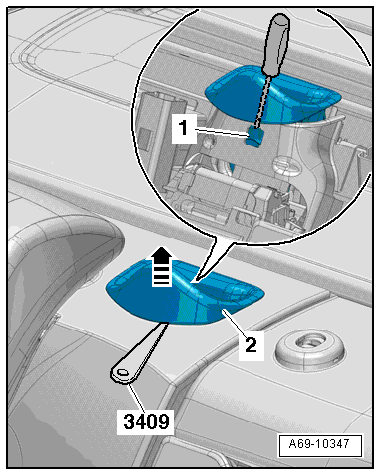
Installing
Install in reverse order of removal.
Installation instructions: For example tightening specifications, replacing components. Refer to → Chapter "Overview - Rear Center Three-Point Seat Belt".
Rear Seat Belt Guide in Rear Shelf, Removing and Installing
Special tools and workshop equipment required
- Trim Removal Wedge -3409-
Removing
- Unclip the seat belt guide -1- using the Trim Removal Wedge -3409--left arrow-.
- Unclip the belt guide on the opposite side -right arrow- using the Trim Removal Wedge -3409- and pull it out upward from the rear shelf.
- Open the belt guide at the separating point and thread out the belt.
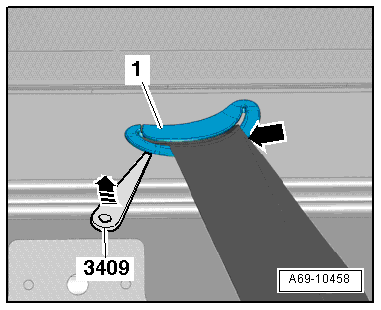
Installing
- Install the belt guide -1- with the edge turned approximately 90º over the cut-out in the parcel shelf as illustrated.
- Insert the belt guide into the corner of the cut-out while turning it at the same time -arrow-.
- Push the belt guide downward until the tabs engage in the parcel shelf.
Install in reverse order of removal.
Installation instructions: For example tightening specifications, replacing components. Refer to → Chapter "Overview - Rear Center Three-Point Seat Belt".
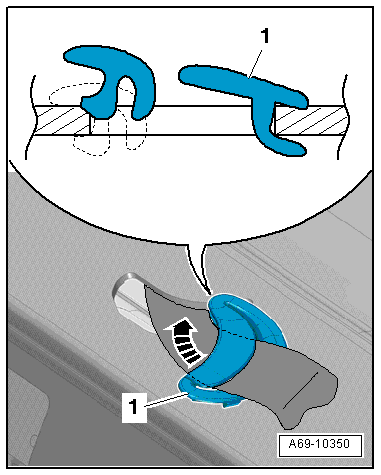
Rear Seat Belt Guide, Removing and Installing, Sedan
Removing
- Remove the side cushion. Refer to → Chapter "Side Cushion, Removing and Installing".
- Remove the rear shelf. Refer to → Chapter "Rear Shelf, Removing and Installing".
 Caution
Caution
Risk of malfunction.
- Do not rotate the bolts -3- under any circumstances when removing and installing the seat belt guide -1-. They are set by the manufacturer.
- Replace the entire belt guide if damaged.
- Push the belt guide retaining hook -4- upward and hold it there.
- Lift the C-pillar trim panel -2- slightly and push the seat belt guide toward the rear in the direction of -arrow- until the bolt heads -3- can be disengaged from the bracket on the body.
- Remove the seat belt guide -1- sideways toward the vehicle interior.
- Equipped on some models on the right side of the vehicle: Disconnect the connector for the parking aid warning buzzer.
- Thread the seat belt webbing out and remove the seat belt guide.
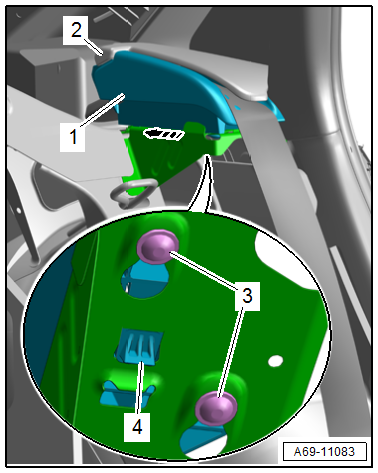
Installing
- Position the seat belt guide on the bracket and use the bolt heads -3- to insert it into the guides on the bracket.
- Pull the belt webbing forward until the retaining hooks engage audibly.
- When installing, make sure that the seat belt guide engages into the C-pillar trim panel correctly.
Further installation is the reverse order of removal.
Installation instructions: For example tightening specifications, replacing components. Refer to → Chapter "Overview - Outer Rear Three-Point Seat Belt".
Outer Rear Belt Guide, Removing and Installing, Avant
Special tools and workshop equipment required
- Trim Removal Wedge -3409-
Removing
 Caution
Caution
Risk of malfunction.
- Do not rotate the bolts -3- under any circumstances when removing and installing the seat belt guide -1-. They are set by the manufacturer.
- Replace the entire belt guide if damaged.
- Remove the side cushion. Refer to → Chapter "Side Cushion, Removing and Installing".
- Remove the luggage compartment side trim panel. Refer to → Chapter "Luggage Compartment Side Trim Panel, Removing and Installing, Avant".
- Push the belt guide retaining hook -1- upward and hold it there.
- Slide the belt guide in the direction of -arrow- back until the bolt heads -2- can be disengaged from the bracket on the body.
- Remove the seat belt guide -3- sideways from the vehicle interior.
- Equipped on some models on the right side of the vehicle: Disconnect the connector for the parking aid warning buzzer.
- Thread the seat belt webbing out and remove the seat belt guide.
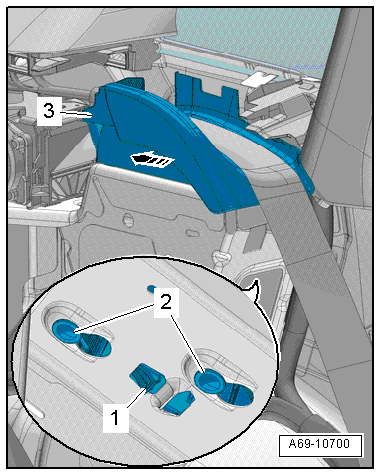
Installing
- Position the seat belt guide on the bracket and use the bolt heads -2- to insert it into the guides on the bracket.
- Pull the belt webbing forward until the retaining hooks engage audibly.
- When installing, make sure that the seat belt guide engages into the C-pillar trim panel correctly.
Further installation is the reverse order of removal.
Installation instructions: For example tightening specifications, replacing components. Refer to → Chapter "Overview - Outer Rear Three-Point Seat Belt".

