Audi A4: Belt Fastening Detection
Audi A4 (B9) 2016-2026 Service Manual / Body / Body Interior / Passenger Protection, Airbags, Seat Belts / Belt Fastening Detection
Front Passenger Occupant Detection Sensor -G128-, Removing and Installing
 Note
Note
The passenger occupant detection sensor is only installed in the front passenger seat.
Removing
- Unscrew the front passenger seat and tip to the rear with the wires attached. Refer to → Chapter "Front Seat, Removing and Installing".
- Disconnect the connector -2- for the passenger occupant detection sensor.
- Unclip the mount -1- from the seat pan -arrows- and remove the passenger occupant detection sensor -3-.
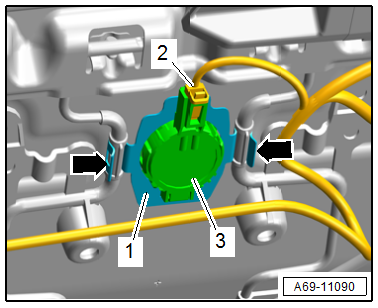
Installing
Install in reverse order of removal and note the following:
 Note
Note
- Make sure the connectors are pushed in all the way and that they engage audibly.
- If the Airbag Indicator Lamp -K75- indicates a fault after installing, check the DTC memory, erase it and check it again using the Vehicle Diagnostic Tester.
Installation instructions: For example tightening specifications, replacing components. Refer to → Chapter "Overview - Seat Position Sensor".
READ NEXT:
 Pedestrian Protection
Pedestrian Protection
Overview - Pedestrian Protection
1 - Driver Side Pedestrian Protection Crash Sensor 2 -G851-/Front Passenger
Side Pedestrian Protection Crash Sensor 2 -G852-
Unit with pressure hose
Com
 Front Door Trim Panels
Front Door Trim Panels
Overview - Front Door Trim Panel
1 - Pull Handle with Armrest
Removing and installing. Refer to
→ Chapter "Front Pull Handle, Removing and Installing".
2 - Switch Mount
SEE MORE:
 Water Drain Hoses
Water Drain Hoses
Overview - Water Drain Hoses
Overview - Front Water Drain Hoses
1 -
Grommet
Push all the way into the body using a soap solution
2 -
Front Water Drain Hose
Cleaning. Refer to
→ Chapter "Water Drain Hoses, Cleaning".
Removing and installing. Refer to
→ Chapte
 Tool Descriptions
Tool Descriptions
Crimping Pliers with Insert
The Crimping Pliers without Insert -VAS1978/1- with Crimping
Pliers - Insert 2 -VAS1978/2- is a component of the Wiring
Harness Repair Set -VAS1978- and is used to crimp the connector
during the wiring harness repair.
Note
The Wiring Harness Repair - Crimpi
© 2019-2026 Copyright www.audia4b9.com

