Audi A4: Bag Hook, Removing and Installing
Removing, Sedan
- Remove the bolts -arrows-, and remove the hook -1-.
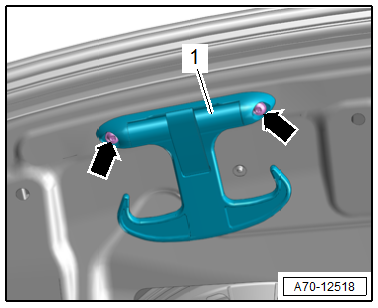
Removing, Avant
- Push the bag hook -1- into the bag hook mount in the direction of -arrow A-.
- At the same time, turn the bag hook all the way counter-clockwise in the direction of -arrow B- and remove it.
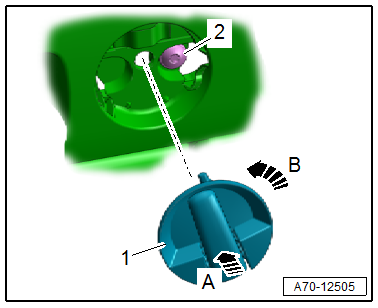
 Note
Note
Ignore item -2-.
Installing
Install in reverse order of removal.
Installation instructions: For example tightening specifications, replacing components. Refer to → Chapter "Overview - Luggage Compartment Side Trim Panel".
Rear Luggage Compartment Floor Handle, Removing and Installing
Special tools and workshop equipment required
- Pry Lever -80-200-
Removing
- Remove the rear luggage compartment floor.
- Release the mounting bracket -1- from the underside of the luggage compartment floor.
- To do this position the -80-200- in the direction of -arrow A-, and release the frame in the direction of -arrow B-.
- Release the frame and remove the luggage compartment floor panel handle -2-.
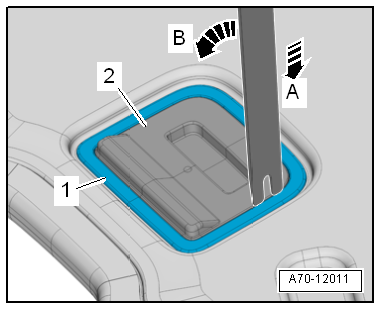
Installing
Install in reverse order of removal and note the following:
- Position the mounting bracket -arrow- from below in the cut-out in the luggage compartment floor and hold.
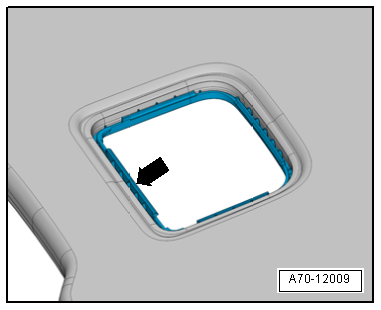
- Push the luggage compartment floor panel handle opposite the direction of travel in the frame in the direction of -arrow 1- and lock downward in the direction of -arrow 2-.
Installation instructions: For example tightening specifications, replacing components. Refer to → Chapter "Overview - Luggage Compartment Floor".
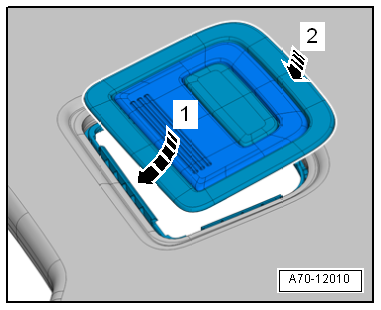
Rail, Removing and Installing
Removing
- Equipped on some models: Remove the luggage fastening strap or the telescopic luggage bar.
- Remove the bolts -arrows- and remove the rail -1-.
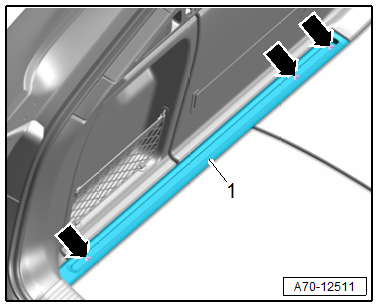
Installing
Install in reverse order of removal.
Installation instructions: For example tightening specifications, replacing components. Refer to → Chapter "Overview - Luggage Compartment Floor".
Spare Wheel Well Trim, Removing and Installing
Removing
- Remove the rear luggage compartment floor.
- Remove the tool box.
- Equipped on some models: Remove the spare tire.
- Remove the luggage compartment floor support. Refer to → Chapter "Luggage Compartment Support, Removing and Installing".
- Equipped on some models: Remove the subwoofer. Refer to → Communication; Rep. Gr.91; Sound System; Component Location Overview - Sound System.
- Pull the spare tire well trim -1- out at the sides from under the luggage compartment side trim panels and also at the front from under the luggage compartment floor in the direction of -arrows-.
- Disengage the spare tire well trim and remove it.
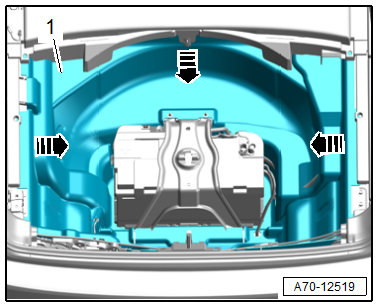
Installing
Install in reverse order of removal.
Installation instructions: For example tightening specifications, replacing components. Refer to → Chapter "Overview - Luggage Compartment Floor".

