Audi A4: Subframe Mount
Overview - Subframe Mount
Engine Mount
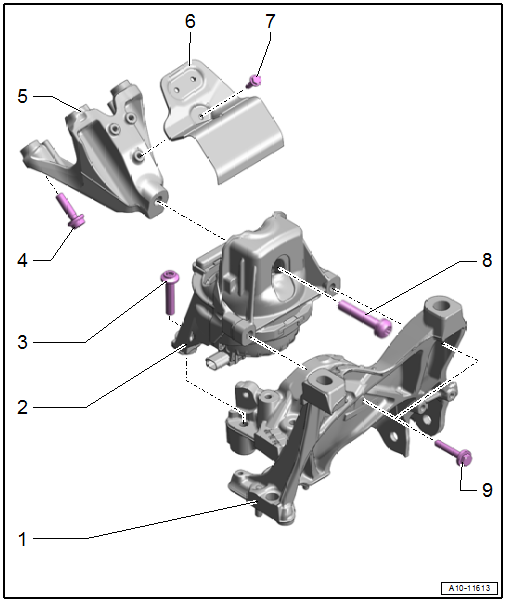
1 - Subframe
2 - Engine Mount
- Versions with
- Left Electrohydraulic Engine Mount Solenoid Valve -N144-
- Right Electrohydraulic Engine Mount Solenoid Valve -N145-
- Removing and installing. Refer to → Chapter "Engine Mount, Removing and Installing".
3 - Bolt
- 55 Nm
4 - Bolt
- 55 Nm
5 - Engine Support
6 - Heat Shield
7 - Bolt
- 10 Nm
8 - Bolt
- 90 Nm + 90º
- Replace after removing
9 - Bolt
- 30 Nm
Manual Transmission Mount
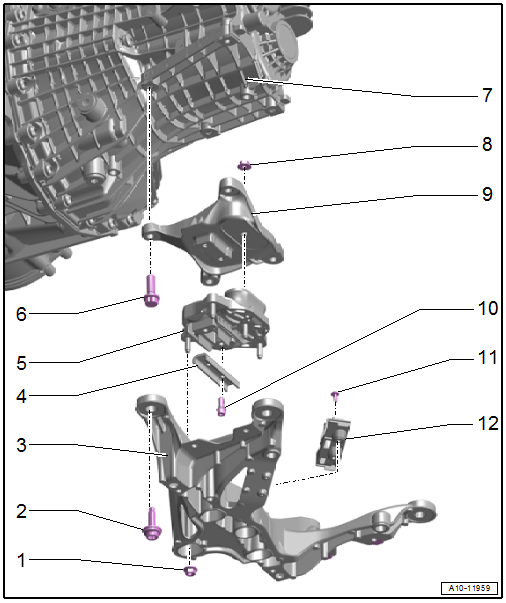
1 - Nut
- Only remove when the transmission mount must be separated from the transmission support
- Tightening specifications. Refer to → Manual Transmission; Rep. Gr.34; Subframe; Overview - Subframe.
2 - Bolt
- Tightening specifications. Refer to → Manual Transmission; Rep. Gr.34; Subframe; Overview - Subframe.
3 - Tunnel Crossmember
- Removing and installing. Refer to → Manual Transmission; Rep. Gr.34; Subframe Mount; Overview - Subframe Mount.
4 - Stop
- For the transmission mount
5 - Transmission Mount
- Removing and installing. Refer to → Chapter "Transmission Mount, Removing and Installing".
6 - Bolt
- Tightening specifications. Refer to → Manual Transmission; Rep. Gr.34; Subframe; Overview - Subframe.
7 - Transmission
8 - Nut
- Only remove when the transmission mount must be separated from the transmission support
- Tightening specifications. Refer to → Manual Transmission; Rep. Gr.34; Subframe; Overview - Subframe.
9 - Transmission Support
- Removing and installing. Refer to → Chapter "Transmission Mount, Removing and Installing".
10 - Bolt
- Tightening specifications. Refer to → Manual Transmission; Rep. Gr.34; Subframe; Overview - Subframe.
11 - Bolt
- 9 Nm
12 - Bracket
- For the connector
Dual-Clutch Transmission Mount
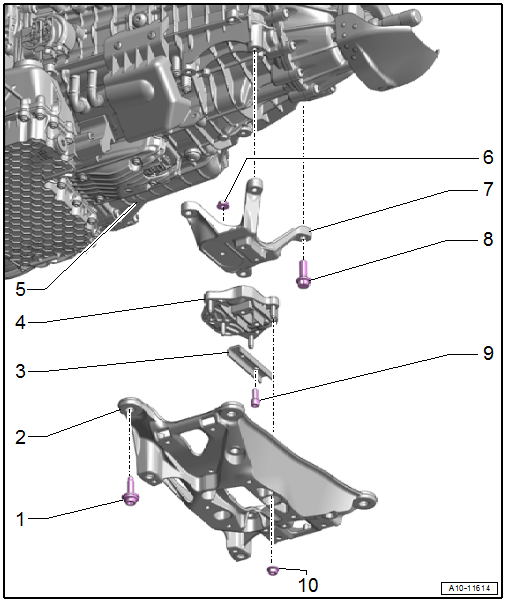
1 - Bolt
- Tightening specifications. Refer to → S tronic Transmission; Rep. Gr.34; Subframe Mount; Overview - Subframe Mount.
2 - Tunnel Crossmember
- Removing and installing. Refer to → S tronic Transmission; Rep. Gr.34; Subframe Mount; Overview - Subframe Mount.
3 - Stop
- For the transmission mount
4 - Transmission Mount
- Removing and installing. Refer to → Chapter "Transmission Mount, Removing and Installing".
5 - Transmission
6 - Nut
- Only remove when the transmission mount must be separated from the transmission support
- Tightening specifications. Refer to → S tronic Transmission; Rep. Gr.34; Subframe Mount; Overview - Subframe Mount.
7 - Transmission Support
- Removing and installing. Refer to → Chapter "Transmission Mount, Removing and Installing".
8 - Bolt
- Tightening specifications. Refer to → S tronic Transmission; Rep. Gr.34; Subframe Mount; Overview - Subframe Mount.
9 - Bolt
- Only remove when the transmission mount must be separated from the transmission support
- Tightening specifications. Refer to → S tronic Transmission; Rep. Gr.34; Subframe Mount; Overview - Subframe Mount.
10 - Nut
- Only remove when the transmission mount must be separated from the transmission support
- Tightening specifications. Refer to → S tronic Transmission; Rep. Gr.34; Subframe Mount; Overview - Subframe Mount.
READ NEXT:
 Engine, Supporting in Installation Position
Engine, Supporting in Installation Position
Special tools and workshop equipment required
Engine Support Bridge -10-222A-
Procedure
- Remove the engine cover. Refer to
→ Servicing - 4-Cylinder 2.0L 4V TFSI Engine; Rep. Gr.1
 Special Tools
Special Tools
Special tools and workshop equipment required
Locking Pin -T10060A-
Engine Support - Supplement Kit - Adapter -T40093/6- from
the Engine Support - Supplement Kit -T40093A-
Clutch Module Ass
SEE MORE:
 Wiring Harnesses, Repairing
Wiring Harnesses, Repairing
Note
Observe general notes for repairs on the vehicle electrical
system. Refer to
→ Chapter "Vehicle Electrical System, General Repair
Information".
Airbag and Belt Tensioner Wires, Repairing
In addition to the general repairs on wiring harnesses, the
following methods and instruc
 Seat Belt Height Adjuster, Removing and Installing
Seat Belt Height Adjuster, Removing and Installing
Caution
This procedure contains mandatory replaceable parts.
Refer to component overview and parts catalog prior to
starting procedure.
Mandatory Replacement Parts
Bolt - Seat Belt Guide to Seat Belt Height Adjuster (Replace
bolt if it was removed because of an accident when the seat b
© 2019-2026 Copyright www.audia4b9.com

