Audi A4: Adaptive Cruise Control (ACC)
Adaptive Cruise Control (ACC), Adjusting
Special tools and workshop equipment required
- Vehicle Diagnostic Tester
- Wheel Alignment Computer
- Screwdriver with T-bar -VAS272001-, not illustrated
- Setting Device - Basic Set -VAS6430/1- or Setting Device - Basic Set -VAS6430/1A-
- ACC Reflector Mirror - Audi -VAS6430/3-
There are two options for adjusting the adaptive cruise control sensors:
The "quick access"
Select this procedure for the following operations if only the adjustment should be performed.
- The Distance Regulation Control Module -J428- and/or Distance Regulation Control Module 2 -J850- was removed and installed.
- The front bumper was removed and installed.
- The front bumper was loosened or adjusted.
- There is damage on the front bumper.
- If the vertical misalignment angle is greater than -1.0º to +1.0.
The "complete alignment"
Select this procedure for the following operations if the adjustment and a wheel alignment should be performed.
- The rear axle toe was adjusted.
- The vehicle suspension was changed, for example changing from standard to sport suspension.
 Note
Note
Both procedures are programmed in the wheel alignment computer. The respective procedure is performed automatically. It is only necessary to select the appropriate program for the procedure that will be performed.
If there was a previous axle alignment, the steps under "Calibration procedure without a previous axle alignment" should not performed.
Preparation Work for Calibrating and Adjusting Driver Assist Systems. Refer to → Chapter "Preparation Work for Calibrating and Adjusting Driver Assist Systems".
Calibration procedure without previous axle alignment
- Connect the battery charger for the battery support mode. Refer to → Electrical Equipment; Rep. Gr.27; Battery, Battery, Charging.
- Install quick-action clamps on the rear wheels.
- Install measuring sensors on the rear wheels.
- Perform a wheel run-out compensation on the rear wheels.
Adjustment procedure with previous axle alignment
- Switch off the ignition.
- Connect the battery charger for the battery support mode. Refer to → Electrical Equipment; Rep. Gr.27; Battery, Battery, Charging.
- Position the front wheels so they are straight.
- Connect the Vehicle Diagnostic Tester to the vehicle and guide the diagnostic cable through the open window.
- Turn off all vehicle exterior lamps.
- Close all vehicle doors.
Calibration procedure with or without previous axle alignment
- Select the ACC calibration button on the wheel alignment computer.
Follow the sequence for adjusting:
1 - The distance between the center of the -VAS6430/3- and the Audi rings must be 120 cm +- 2.5 cm.
2 - Position the -VAS6430/3- on the right side in front of the Distance Regulation Control Module -J428-,
3 - Adjust the Distance Regulation Control Module -J428-,
4 - Attach the -VAS6430/3- on the opposite side of the calibration beam in front of Distance Regulation Control Module 2 -J850-,
5 - Check the position of the bubble level and of the calibration beam (using the display on the wheel alignment computer) and correct it if necessary,
6 - Adjust the Distance Regulation Control Module 2 -J850-.
 Note
Note
Before adjusting the ACC, check both "sensors" and their mounts and attachments for damage, external influences and secure fit. Repair any damaged components if necessary. Likewise, check the front bumper cover for damage, cracks and secure fit and service any damaged parts, if necessary.
- Remove the right and left air intake grille. Refer to → Body Exterior; Rep. Gr.63; Front Bumper; Attachments, Removing and Installing.
- Remove any dirt that may be on the sensor lens.
- Connect the Vehicle Diagnostic Tester to the vehicle. (Guide the diagnostic cable through the door window.)
- Position the -VAS6430/1A- at distance -A- from the center of the -VAS6430/3- up to the Audi rings.
 Note
Note
- Distance -A- = 120 cm +- 2.5 cm (47.2 +- 0.98 inches), measured between the -VAS6430/3- and the surface of the Audi rings.
- The -VAS6430/1- must not be moved on the calibration beam.
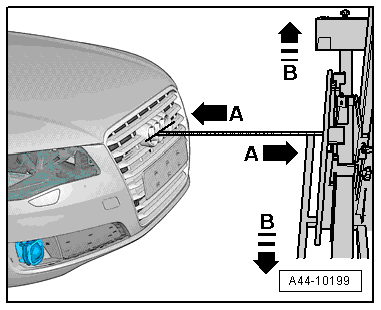
- Mount the front wheel measuring sensors -1- onto the -VAS6430/1-.
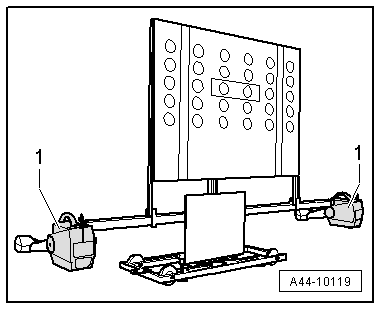
Procedure for All
- Install the -VAS6430/3- on the right side next to the vertical slits as shown.
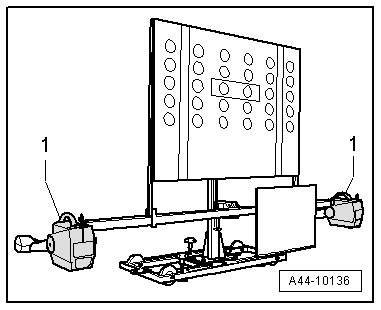
- In area -A-, bring item -2- on rotary knob into alignment with marking on mirror (number 2 on rotary knob must face toward vehicle).
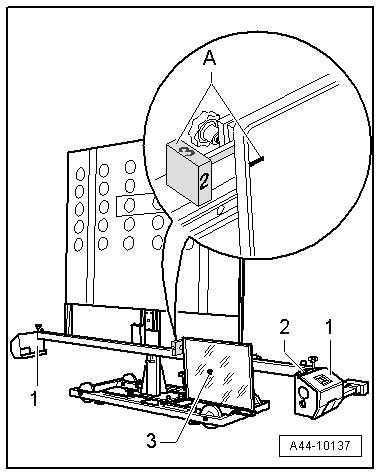
- Align the -VAS6430/1A- by moving it from side to side in the direction of the -arrows B-.
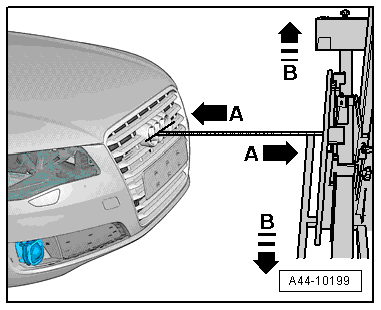
- Balance the bubble levels -A and B- on the -VAS6430/1A- using the adjusting screws -1, 2 and 3-.
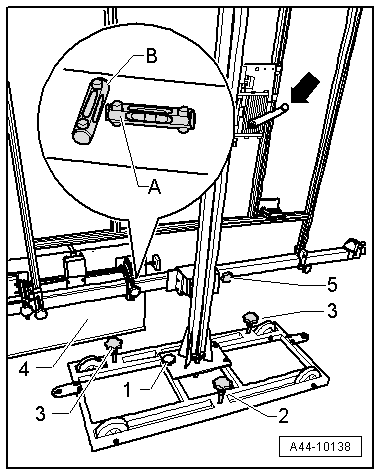
- Adjust the mirror -4- using the crank -arrow- on the -VAS6430/1A- so the laser beam is vertically centered on the sensor lens. If necessary adjust the mirror -4- from side to side on the calibration beam until the laser beam is horizontally centered on the sensor lens.
- Adjust the same front axle individual toe settings using fine adjustment screw -5-.
- The difference between individual toe values must be less than 6' or they must be the same.
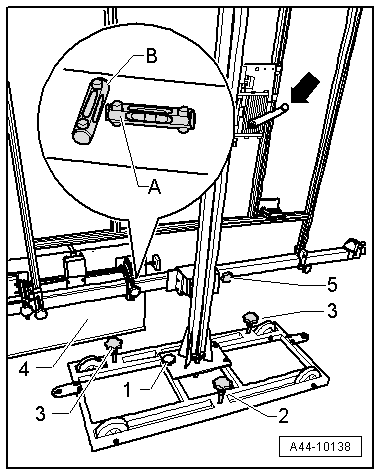
- Bring bubble levels -2- on measurement sensor -1- into balance.
- Now using the laser beam -3- on the -VAS6430/1A-, check if the laser beam contacts the sensor lens.
 Note
Note
- If the laser beam still meets the sensor lens at this step after adjusting the same individual toe values, the - VAS6430/1A- is aligned correctly (positioned).
- If the laser beam does not meet the sensor lens, the -VAS6430/1A- must be realigned.
- Connect the Vehicle Diagnostic Tester.
- Switch the ignition on.
- Select and start the Diagnostic operating mode.
- Select the Test plan tab.
- Select the Select individual test button and select the following tree structure consecutively:
- Body
- Electrical system
- 01 - OBD-capable systems
- 13 - Distance Regulation Control Module J428
- 13 - 8B Distance Regulation Control Module, functions
- 13 - 8B 44 Adjustment
- Start the selected program and follow the instructions on the Vehicle Diagnostic Tester display.
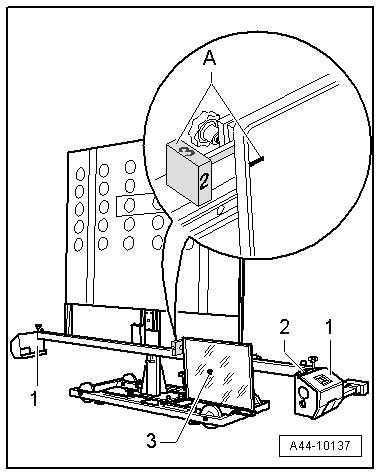
- The fine adjustment of the Distance Regulation Control Module -J428- takes place via the upper bolts -1- and -2- with the -VAS272001-.
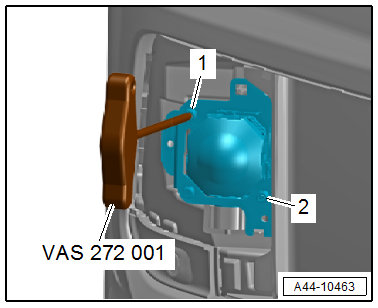
- When the Distance Regulation Control Module -J428- is successfully adjusted perform the procedure on the Distance Regulation Control Module 2 -J850-.
The procedure for adjusting the Distance Regulation Control Module 2 -J850- is identical to adjusting Distance Regulation Control Module -J428-. To do this, move the -VAS6430/3--1- to the opposite side of the calibration beam. Refer to → Chapter "Adaptive Cruise Control (ACC), Adjusting".
- Select the following tree structure for the adjustment:
- Body
- Electrical system
- 01 - OBD-capable systems
- 8B - Distance Regulation Control Module 2 J850
- 8B - Distance Regulation Control Module, functions
- 8B - 13 44 Adjustment
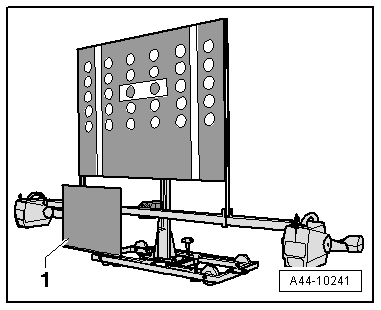
- The fine adjustment of the Distance Regulation Control Module 2 -J850- takes place via the bolts -1 and 2- with the - VAS272 001-.
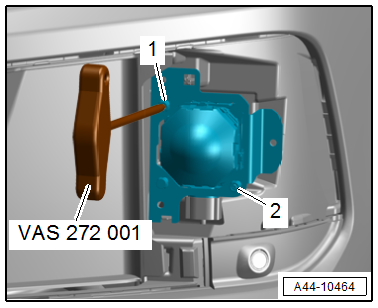
 Note
Note
The ACC adjustment is confirmed when "output diagnostic test complete" appears in the Vehicle Diagnostic Tester.
- Switch off the ignition.
- Disconnect the Vehicle Diagnostic Tester from the diagnostic connector.
- Disconnect the battery charger. Refer to → Electrical Equipment; Rep. Gr.27; Battery; Battery, Charging.
- Install the air intake grille. Refer to → Body Exterior; Rep. Gr.63; Front Bumper; Attachments, Removing and Installing.

