Audi A4: Component Location Overview - Navigation System
Audi A4 (B9) 2016-2026 Service Manual / Electrical System / Communication / Navigation System / Component Location Overview - Navigation System
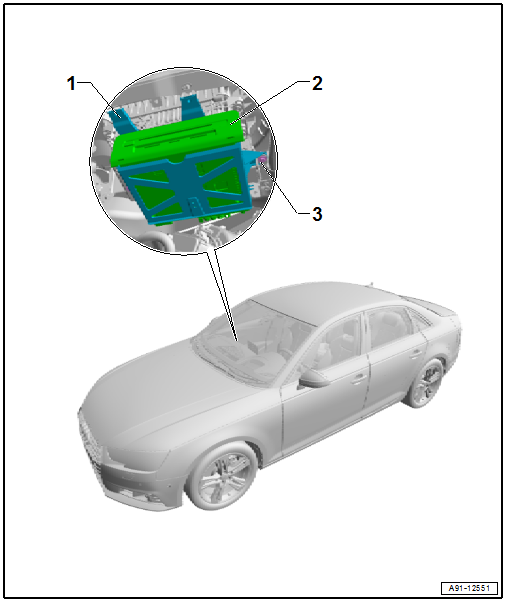
1 - Bracket
2 - Bolt
- 3 Nm
- Quantity: 2
3 - Information Electronics Control Module 1 -J794-
- Connector assignment. Refer to → Wiring diagrams, Troubleshooting & Component locations.
- Removing and installing. Refer to → Chapter "Information Electronics Control Module 1 -J794-, Removing and Installing".
Chip Card Reader Control Module, Removing and Installing
The Chip Card Reader Control Module -J676- is located in the glove compartment (only ER5).
Removing
- Turn off the ignition and all electrical equipment and remove the ignition key.
- Open the glove compartment.
- Remove the chip card.
- Slide the Chip Card Reader Control Module -J676--1- back until it can be removed from the trim.
- Release and disconnect the connectors from the Chip Card Reader Control Module -J676--1-.
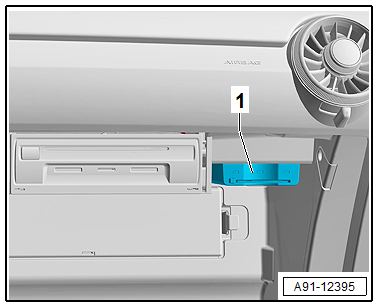
Installing
- Install in reverse order of removal. Note the following:
- Make sure that all of the retaining tabs on the Chip Card Reader Control Module -J676--1- engage into the trim.
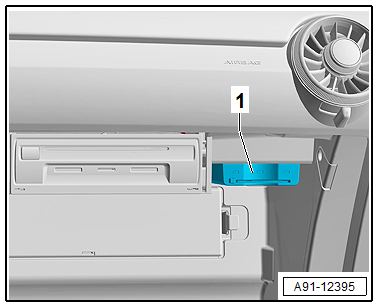
READ NEXT:
 Overview - Rearview Camera System
Overview - Rearview Camera System
The rear view camera system (KA2) assists the driver during
back-up driving for diagonal and parallel parking for trailer
towing and watching cross traffic by providing the driver with
an image of
 Rearview Camera -R189-, Removing and Installing
Rearview Camera -R189-, Removing and Installing
Rearview Camera -R189-, Removing and Installing, Sedan
The Rearview Camera -R189- is inside the rear lid handle
button. It permanently attached to the handle button.
If the Rearview Camera -R189- mus
SEE MORE:
 Wiring Harness and Connector Repairs
Wiring Harness and Connector Repairs
Vehicle Electrical System, General Repair Information
Caution
When disconnecting and connecting battery, the
procedure must be followed as described in the Repair
Manual.
WARNING
Some tools are supplied with a tool safety clip,
which is slid over the tool points after using the
 Options and settings
Options and settings
Options
Requirement: the playback view (1) fig. 150 must be displayed.
Press More (19), or
Requirement: a list with radio stations or podcasts*
must be displayed fig. 148.
Press and hold an entry in the list until the Options
menu appears.
Depending on the selected source and vehicle
eq
© 2019-2026 Copyright www.audia4b9.com

