Audi A4: Overview - Rearview Camera System
The rear view camera system (KA2) assists the driver during back-up driving for diagonal and parallel parking for trailer towing and watching cross traffic by providing the driver with an image of the traffic situation behind the vehicle via the Front Information Display Control Head -J685-.
The rear view camera system is switched on when engaging the reverse gear. The system can be activated manually by pressing the Parking Aid Button -E266- in the instrument panel (optional).
The rear view camera system consists of the following components:
- Rearview Camera -R189-
- The Rearview Camera System Control Module -J772- is integrated in the Rearview Camera -R189-
- Information Electronics Control Module 1 -J794-
- Front Information Display Control Head -J685-
Other control modules may be installed as optional equipment.
It is not permitted to install an auxiliary license plate for vehicles with rear view camera system as it could impair the function of the rear view camera system.
Fault finding is performed via "Guided Fault Finding" using the Vehicle Diagnostic Tester.
Component Location Overview - Rearview Camera System
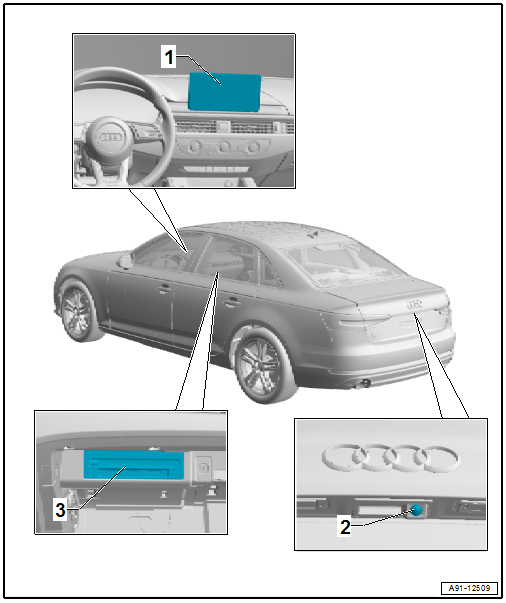
1 - Front Information Display Control Head -J685-
- Connector assignment. Refer to → Wiring diagrams, Troubleshooting & Component locations.
- Removing and installing. Refer to → Chapter "Infotainment System Display, Removing and Installing".
2 - Rearview Camera -R189-
- With Rearview Camera System Control Module -J772-
- Connector assignment. Refer to → Wiring diagrams, Troubleshooting & Component locations.
- Removing and installing. Refer to → Chapter "Rearview Camera -R189-, Removing and Installing".
3 - Information Electronics Control Module 1 -J794-
- Connector assignment. Refer to → Wiring diagrams, Troubleshooting & Component locations.
- Removing and installing. Refer to → Chapter "Information Electronics Control Module 1 -J794-, Removing and Installing".

