Audi A4: Air Intake Grille, Removing and Installing
Air Intake Grille, Removing and Installing, Center
Removing
- Remove the front bumper cover end plate. Refer to → Chapter "Front Bumper Cover End Plate, Removing and Installing".
- Free up the wiring harness -3-.
- Remove the bolts -2-.
- Release the retainers in the direction of -arrows- and remove the air intake grille -1- from the bumper cover.
Installing
Install in reverse order of removal and note the following:
- Place the air intake grille on the bumper cover and push it on. While doing so, the catches must fully engage in the bumper cover.
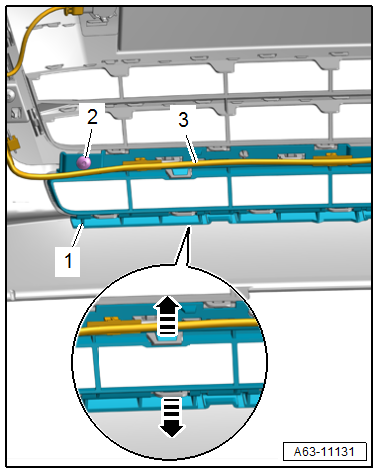
Air Intake Grille, Removing and Installing, Side
Special tools and workshop equipment required
- Removal Wedge -T40233-
Air Intake Grille, Removing and Installing, Standard Equipment
Removing
- Grasp the recessed handle -arrow- and pull the air intake grille -1- at the inner side out of the bumper cover.
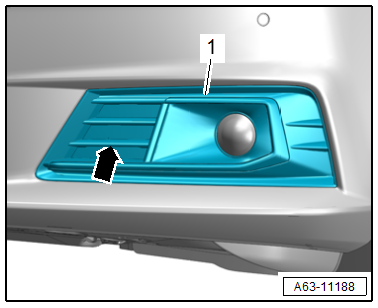
Installing
Install in reverse order of removal.
Air Intake Grille, Removing and Installing, S Line
Removing
- Slide the -T40233- between the bumper cover -1- and air intake grille -2-.
- Release the air intake grille -arrow- and remove it from the bumper cover.
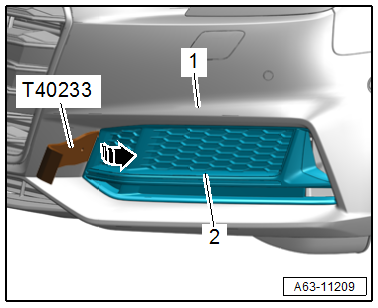
Installing
Install in reverse order of removal.

