Audi A4: Impact Member, Removing and Installing
- Follow the safety precautions. Refer to → Body Interior; Rep. Gr.00; Safety Precautions; Safety Precautions when Working on Pyrotechnic Components.
- Remove the bumper cover. Refer to → Chapter "Bumper Cover, Removing and Installing".
- Remove the washer nozzle for the headlamp washer system and set it aside with the washer fluid hose still connected. Refer to → Electrical Equipment; Rep. Gr.92; Headlamp Washer System; Washer Nozzles, Removing and Installing.
- If equipped, place the drip tray under the separating point and disconnect the washer fluid hose -3- by pressing the release buttons in the direction of -arrows-.
- Free up the washer fluid hose -4-.
 CAUTION
CAUTION
Pyrotechnic components may deploy unintentionally.
Risk of injury.
- Discharge static electricity by briefly touching the door striker.
- Vehicles with pedestrian protection: Disconnect the connector -2- from the pedestrian protection crash sensor.
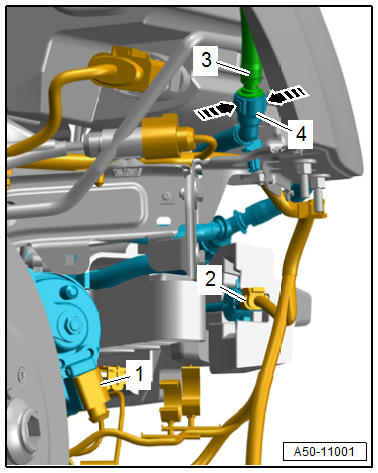
- Disconnect the connector -1- from the Outside Air Temperature Sensor -G17--3- and free up the wiring harness.
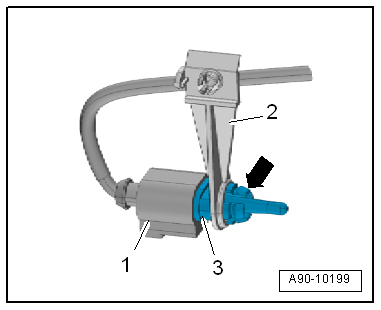
- Loosen the threaded connection -1 through 4- and remove the bolts -A- upward.
If the Bolts cannot be Removed
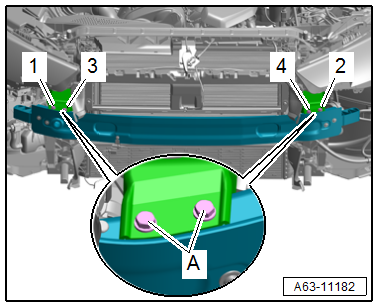
- Apply adhesive tape -5- to the headlamp -1- near the fender.
- Remove the bolts -2, 3, 4 and 6-.
Continuation for All Vehicles
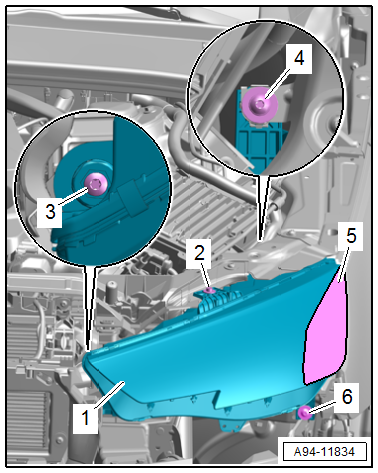
- Remove the bolt -1-.
- Remove the impact member -3- from the mount -2-.
Impact Member Mount, Removing
- Remove the horn bracket. Refer to → Electrical Equipment; Rep. Gr.90; Horn; Overview - Horn.
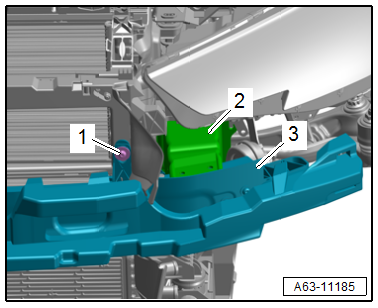
- Remove the bolts -arrows-.
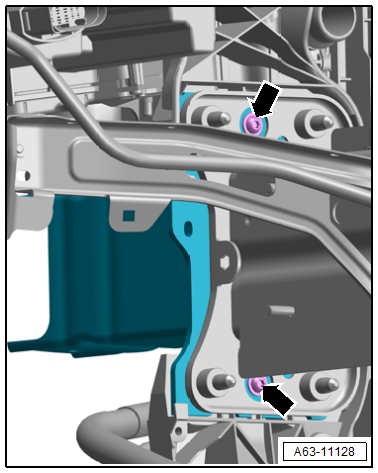
- Remove the bolts -1 and 4-.
- Pull the lock carrier -3- slightly forward, push the impact member mount -2- upward and out of the guide -5- in the direction of -arrow- and remove it to the side.
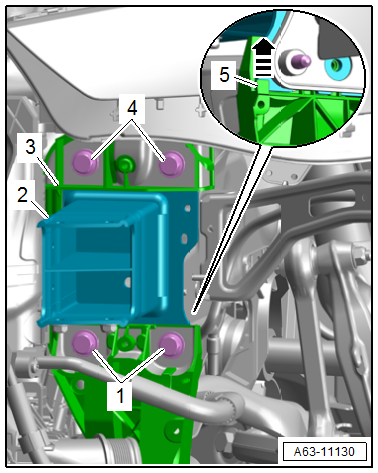
Installing
Install in reverse order of removal and note the following:
- Adjust the spring element. Refer to → Chapter "Height, Adjusting using Spring Element".
Tightening Specifications
- Refer to → Chapter "Overview - Impact Member"
- Refer to → Chapter "Overview - Lock Carrier"

