Audi A4: Component Location Overview - Sound System
Component Location Overview - Sound System, Speaker, Sedan
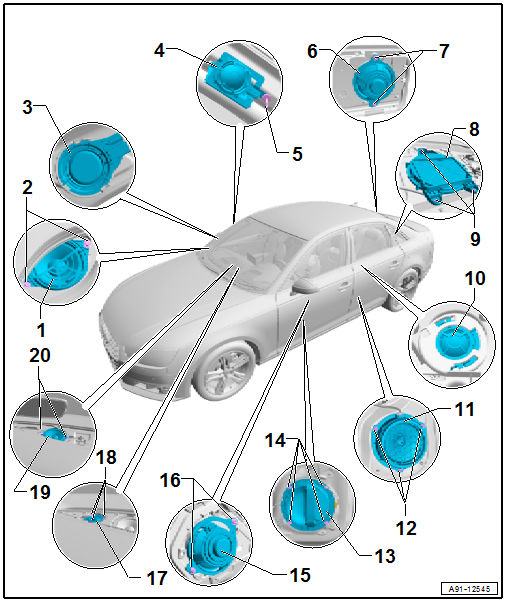
1 - Left Front Treble Speaker -R20-/Right Front Treble Speaker -R22-, 8RM, 9VD
- Left Front Midrange Speaker 2 -R276-/Right Front Midrange Speaker 2 -R277-, 9VS
- Removing and installing. Refer to → Chapter "Left and Right Front Treble Speaker -R20-/-R22-, Removing and Installing".
2 - Bolt
- 2 Nm
- Quantity: 2
3 - Left Front Treble Speaker -R20-/Right Front Treble Speaker -R22-, 9VS
- Removing and installing. Refer to → Chapter "Left and Right Front Treble Speaker -R20-/-R22-, Removing and Installing, 9VS".
4 - Left Front Treble Speaker 2 -R220-/Right Front Treble Speaker 2 -R221-, 9VS
- Removing and installing. Refer to → Chapter "Left and Right Front Treble Speaker 2 -R220-/-R221-, Removing and Installing".
5 - Pop Rivet
- Refer to the Parts Catalog
6 - Left Effects Speaker -R209-/Right Effects Speaker -R210-, 9VS
- Removing and installing. Refer to → Chapter "Left and Right Effects Speaker -R209-/-R210-, Removing and Installing, Sedan".
7 - Bolt
- 2 Nm
- Quantity: 2
8 - Subwoofer -R211-, 9VD, 9VS
- Removing and installing. Refer to → Chapter "Subwoofer -R211-, Removing and Installing, Sedan".
9 - Bolt
- 2 Nm
- Quantity: 3
10 - Left Rear Treble Speaker -R14-/Right Rear Treble Speaker -R16-
- Removing and installing. Refer to → Chapter "Left and Right Rear Treble Speaker -R14-/-R16-, Removing and Installing".
11 - Left Rear Bass Speaker -R15-/Right Rear Bass Speaker -R17-
- Removing and installing. Refer to → Chapter "Left and Right Rear Bass Speaker -R15-/-R17-, Removing and Installing".
12 - Bolt
- 3 Nm
- Quantity: 3
13 - Left Front Bass Speaker -R21-/Right Front Bass Speaker -R23-
- Removing and installing. Refer to → Chapter "Left and Right Front Bass Speaker -R21-/-R23-, Removing and Installing".
14 - Bolt
- 3 Nm
- Quantity: 4
15 - Left Front Midrange Speaker -R103-/Right Front Midrange Speaker -R104-, 9VS
- Removing and installing. Refer to → Chapter "Front Midrange Speaker, Removing and Installing".
16 - Bolt
- 2 Nm
- Quantity: 2
17 - Center Speaker 2 -R219-, 9VS
- Removing and installing. Refer to → Chapter "Center Speaker 2 -R219-, Removing and Installing, 9VS".
18 - Retainers
19 - Center Speaker -R208-, 9VD, 9VS
- Removing and installing. Refer to → Chapter "Center Speaker -R208-, Removing and Installing, 9VD/9VS".
20 - Bolt
- 2 Nm
- Quantity: 2
Component Location Overview - Sound System, Speaker, Avant
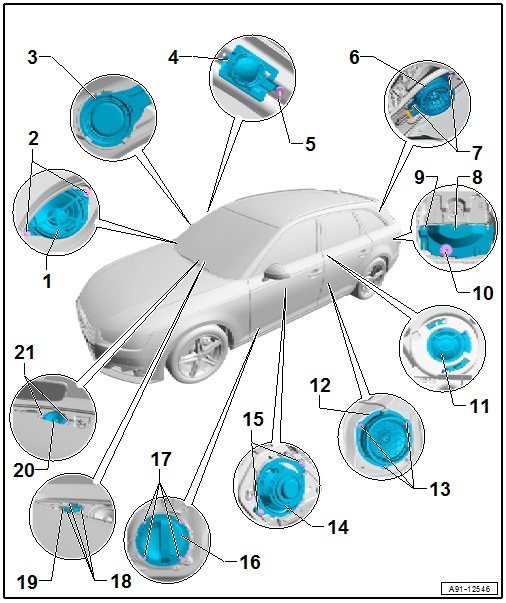
1 - Left Front Treble Speaker -R20-/Right Front Treble Speaker -R22-, 8RM, 9VD
- Left Front Midrange Speaker 2 -R276-/Right Front Midrange Speaker 2 -R277-, 9VS
- Removing and installing. Refer to → Chapter "Left and Right Front Treble Speaker -R20-/-R22-, Removing and Installing".
2 - Bolt
- 2 Nm
- Quantity: 2
3 - Left Front Treble Speaker -R20-/Right Front Treble Speaker -R22-, 9VS
- Removing and installing. Refer to → Chapter "Left and Right Front Treble Speaker -R20-/-R22-, Removing and Installing, 9VS".
4 - Left Front Treble Speaker 2 -R220-/Right Front Treble Speaker 2 -R221-, 9VS
- Removing and installing. Refer to → Chapter "Left and Right Front Treble Speaker 2 -R220-/-R221-, Removing and Installing".
5 - Pop Rivet
- Refer to the Parts Catalog
6 - Left Effects Speaker -R209-/Right Effects Speaker -R210-, 9VS
- Removing and installing. Refer to → Chapter "Left and Right Effects Speaker -R209-/-R210-, Removing and Installing, Avant".
7 - Bolt
- 2 Nm
- Quantity: 2
8 - Subwoofer -R211-, 9VD, 9VS
- Removing and installing. Refer to → Chapter "Subwoofer -R211-, Removing and Installing, Avant".
9 - Nut
- 3 Nm
- Quantity: 3
10 - Bolt
- 10 Nm
11 - Left Rear Treble Speaker -R14-/Right Rear Treble Speaker -R16-
- Removing and installing. Refer to → Chapter "Left and Right Rear Treble Speaker -R14-/-R16-, Removing and Installing".
12 - Left Rear Bass Speaker -R15-/Right Rear Bass Speaker -R17-
- Removing and installing. Refer to → Chapter "Left and Right Rear Bass Speaker -R15-/-R17-, Removing and Installing".
13 - Bolt
- 3 Nm
- Quantity: 3
14 - Left Front Midrange Speaker -R103-/Right Front Midrange Speaker -R104-, 9VS
- Removing and installing. Refer to → Chapter "Front Midrange Speaker, Removing and Installing".
15 - Bolt
- 2 Nm
- Quantity: 2
16 - Left Front Bass Speaker -R21-/Right Front Bass Speaker -R23-
- Removing and installing. Refer to → Chapter "Left and Right Front Bass Speaker -R21-/-R23-, Removing and Installing".
17 - Bolt
- 3 Nm
- Quantity: 4
18 - Retainers
19 - Center Speaker 2 -R219-, 9VS
- Removing and installing. Refer to → Chapter "Center Speaker 2 -R219-, Removing and Installing, 9VS".
20 - Center Speaker -R208-, 9VD, 9VS
- Removing and installing. Refer to → Chapter "Center Speaker -R208-, Removing and Installing, 9VD/9VS".
21 - Bolt
- 2 Nm
- Quantity: 2
Component Location Overview - Sound System, Microphone, Amplifier
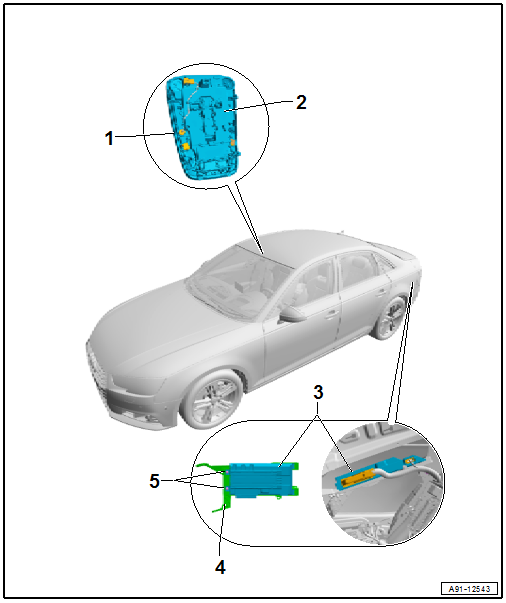
1 - Interior Microphone -R74-, 9VS
- Removing and installing. Refer to → Chapter "Microphone Unit in Front Roof Module -R164-, Removing and Installing".
2 - Front Interior Lamp -W1-
- Removing and installing. Refer to → Electrical Equipment; Rep. Gr.96; Controls; Front Interior/Reading Lamp, Removing and Installing.
- With Microphone Unit in Front Roof Module -R164-
- Removing and installing. Refer to → Chapter "Microphone Unit in Front Roof Module -R164-, Removing and Installing".
3 - Digital Sound System Control Module -J525-, 9VS
- Connector assignment. Refer to → Wiring diagrams, Troubleshooting & Component locations.
- Removing and installing. Refer to → Chapter "Control Module/Digital Sound System Amplifier, Removing and Installing".
4 - Bracket
- 3 Nm
- Nut, quantity 3
5 - Bolt
- 6 Nm
- Quantity: 2

