Audi A4: Connection for External Multimedia Devices
Overview - Connection for External Multimedia Devices
There are several External Audio Source Connection -R199- versions:
- USB Charging - AUX IN, UE4
- AMI (Audi music interface) - USB connection (quantity 2) - AUX IN/ASI, UI2/UE7
"USB charge" and "USB connection" are in the USB Connection Baseplate -R193-.
The External Audio Source Connection -R199- is part of the Information Electronics Control Module 1 -J794-.
The interfaces are located in the center console storage compartment.
Component location - Front USB Connection Baseplate -R193-, USB Connection, AUX IN, UE4/UE7
The connections -1- are located in the center console storage compartment.
External devices can be charged via the USB connection.
- iPod, iPhone
- MP3 player
- Smartphones
- Tablets
AMI - front USB Connection Baseplate -R193- USB (quantity 2), AUX IN, ASI, UI2/UE7
The External Audio Source Connection -R199- is part of the Information Electronics Control Module 1 -J794-.
The interfaces are located in the center console storage compartment.
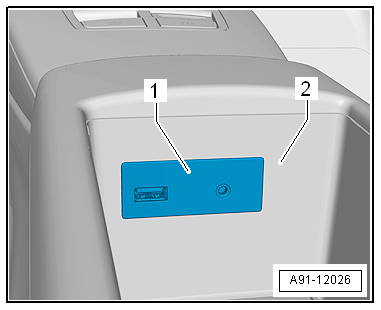
ASI - Audi Smartphone integration
The USB ports are fully connected. Various devices can be connected.
- iPod, iPhone
- MP3 player
- USB memory sticks
- Smartphones
- Tablets
Suitable adapter cables are needed. Refer to the Owner's Manual.
Fault finding is performed using the "Guided Fault Finding" on the Vehicle Diagnostic Tester.
External Audio Source Connection -R199-, Removing and Installing
The External Audio Source Connection -R199--1- is located in the center console storage compartment -2-.
Removing
- Turn off the ignition and all electrical equipment and remove the ignition key.
- Remove the center console storage compartment. Refer to → Body Interior; Rep. Gr.68; Center Console; Overview - Center Console.
- Release and disconnect the connectors from the External Audio Source Connection -R199-.
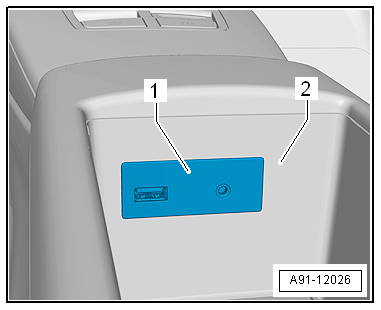
- Press the tabs -arrows- on the External Audio Source Connection -R199--2- and remove the External Audio Source Connection -R199--2- from the storage compartment -1-.
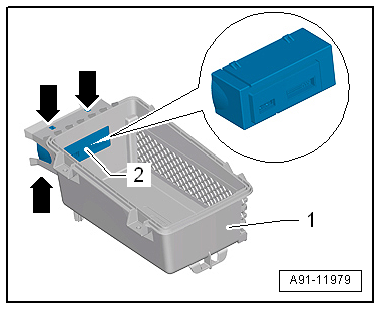
Installing
- Installation is identical in reverse order of removal.

