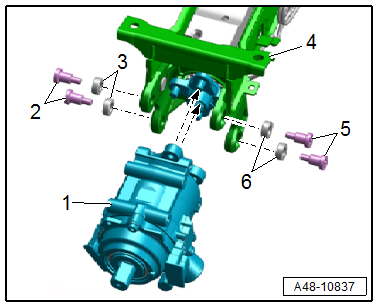Audi A4: Electronic Steering Column Lock Control Module -J764-, Removing and Installing
Special tools and workshop equipment required
- Torque Wrench 1783 - 2-10Nm -VAG1783-
Removing
- Remove the steering column from the instrument panel central tube and place in the driver footwell with the steering intermediate shaft attached. Refer to → Chapter "Steering Column, Removing and Installing".
- Remove the bolts -2- and remove the Electronic Steering Column Lock Control Module -J764-.
 Note
Note
Ignore item -3-.
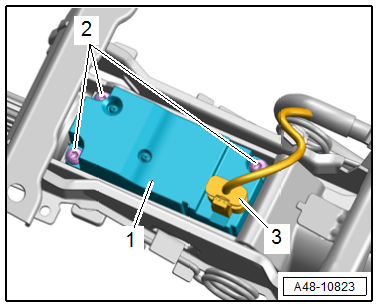
Installing
Install in reverse order of removal and note the following:
- Install the steering column. Refer to → Chapter "Steering Column, Removing and Installing".
- Calibrate the Steering Angle Sensor -G85-. Refer to → Chapter "Steering Angle Sensor -G85- Basic Setting".
Tightening Specifications
- Refer to → Chapter "Overview - Steering Column"
Steering Column, Disconnecting from Active Steering Actuator
Procedure
- Steering column is removed. Refer to → Chapter "Steering Column, Removing and Installing".
- Remove the pins -1 to 4- and carefully remove the steering column from the active steering actuator.
 Note
Note
Replace the pins and insulation components after removal.
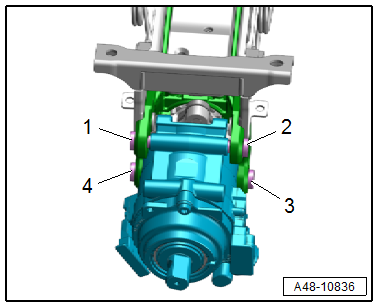
- Carefully bring the steering column -3- and the active steering actuator -1- together -arrows- without tilting.
- Insert the insulation components -4 and 6- into the steering column and screw in the bolts -2 and 5- all the way.
- Tighten the pins. Refer to → Fig. "Steering Column and Active Steering Actuator - Tightening Specification and Sequence".