Audi A4: Steering Gear, Removing and Installing
Special tools and workshop equipment required
- Torque Wrench 1331 5-50Nm -VAG1331-
- Torque Wrench 1332 40-200Nm -VAG1332-
- Engine and Gearbox Jack -VAS6931-
- Ball Joint Splitter -VAS251805-, not illustrated
- Locating Pin -T40334-
- Support Brace -T40335-
 Caution
Caution
This procedure contains mandatory replaceable parts. Refer to component overview and parts catalog prior to starting procedure.
Mandatory Replacement Parts
- Nut - Steering Gear with Tie Rods to Wheel Bearing Housing
- Bolt - Steering Intermediate Shaft to Steering Gear with Tie Rods
- Bolts - Subframe Crossbrace/Steering Gear to Subframe
Removing
- Bring wheels in the straight position.
- Switch off the ignition.
- Secure the steering wheel in the straight-ahead position using tape so that it does not turn unintentionally -arrow-.
 Note
Note
- Use adhesive tape, which can be removed without leaving any adhesive residue.
- Be careful not to turn the steering wheel during the repair because the Airbag Spiral Spring/Return Spring with Slip Ring -F138- can become damaged.
- Remove the front wheels. Refer to → Chapter "Wheels and Tires".
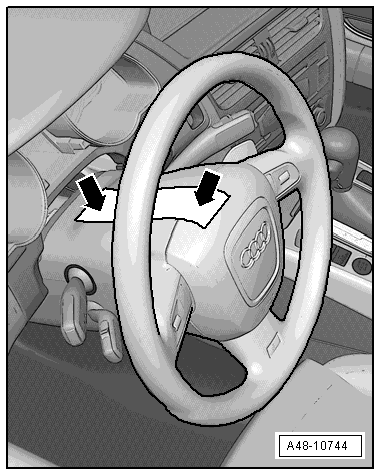
- To protect the threads, remove the nut -arrow- from the tie rod end joint pin until it is flush with the joint pin threads.
 WARNING
WARNING
There is a risk of injury from falling components.
When pressing off, the tie rod end loosens abruptly from the wheel bearing housing. Use, for example, the -VAS6931- to secure.
 Caution
Caution
There is a risk of damaging the ball joint puller.
Make sure that both puller lever arms are parallel to each other when using maximum force.
- Remove the tie rod end with the -VAS251805- from the wheel bearing housing.
- Then remove the nut. Use a 6 mm inner hex socket to counterhold at the joint pin if necessary.
- Repeat the procedure on the other side of the vehicle.
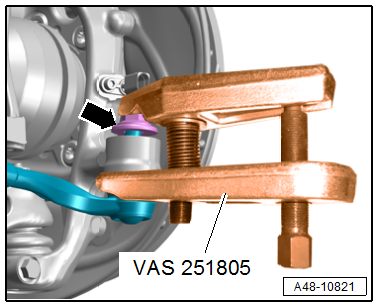
- Remove the bolt -2-.
- Remove the universal joint -1- for the steering intermediate shaft from the steering gear -3-.
- Lower the subframe crossbrace and do not press the guide link joint pin away from the conical seat while doing this. Refer to → Chapter "Subframe Crossbrace, Removing and Installing".
 Caution
Caution
There is a risk of damaging the suspension components.
- If the subframe mount, the steering gear or the subframe crossbrace are not installed correctly, do not rest the vehicle on its wheels.
- The vehicle must not be supported on the subframe or the subframe crossbrace (for example using a floor jack).
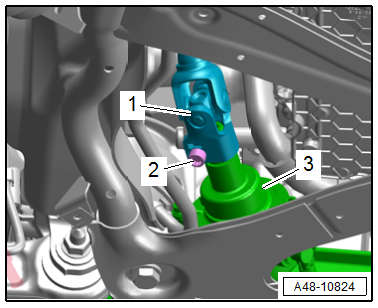
- Release the safety catch and push the retainer down to disconnect the connectors -3 and 4- from the Power Steering Control Module -J500-.
- Free up the wiring duct -2- for the wires on the steering gear -1-.
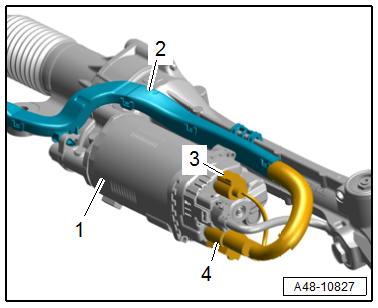
 WARNING
WARNING
There is an accident risk due to the weight of the steering gear.
A second technician is required to remove the steering gear.
- Insert the -T40335- on the left and right side into the subframe. If required, adjust the support brace at the knurled handle -1-.
- Secure the brace on the left and right side using a cotter pin -arrow-.
 Caution
Caution
Risk of damaging the boot.
The steering gear must not contact the boots during removal.
- Remove the -T40334- and remove the steering gear.
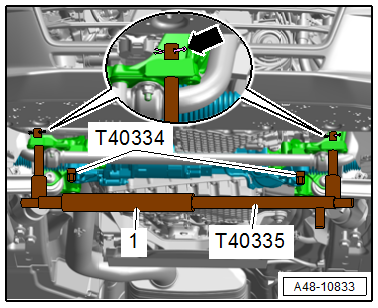
Installing
Install in reverse order of removal and note the following:
- Install the subframe crossbrace. Refer to → Chapter "Subframe Crossbrace, Removing and Installing".
- Install the steering intermediate shaft. Refer to → Chapter "Steering Intermediate Shaft, Removing and Installing".
After installing a new steering gear with Power Steering Control Module -J500-, activate the control module.
- Connect the Vehicle Diagnostic Tester.
- Switch the ignition on.
- Select and start the Diagnostic operating mode.
- Select the Test plan tab.
- Select the Select individual test button and select the following tree structure consecutively:
- Chassis
- Steering
- 01 - OBD-capable systems
- 44 - Power Steering Control Module J500
- 44 - Power Steering Control Module Functions
- 44 - Control Module, Replacing
- Start the selected program and follow the instructions on the Vehicle Diagnostic Tester display.
- Overview table for when an axle alignment is needed. Refer to → Chapter "Need for Axle Alignment, Evaluating".
Tightening Specifications
- Refer to → Chapter "Overview - Steering Gear"

