Audi A4: Fender Front Cover, Removing and Installing
Fender Front Cover, Removing and Installing, Small Version
Removing
- Loosen the front wheel housing liner in the front and push it to the side. Refer to → Chapter "Front Wheel Housing Liner, Removing and Installing".
- Release the retainers -2- in the direction of -arrows- and remove the cover -1-.
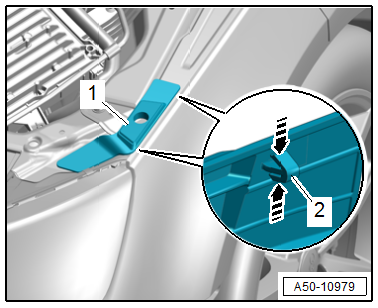
Installing
Install in reverse order of removal.
Fender Front Cover, Removing and Installing, Large Version
Removing
- Pry out the cover -1- in the direction of -arrows-.
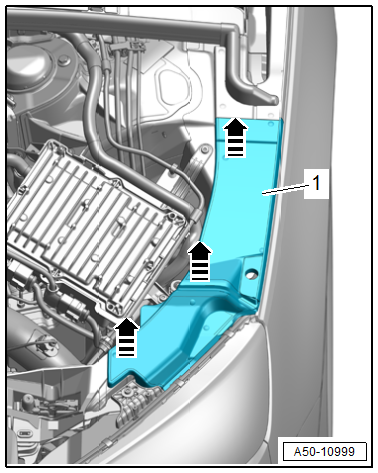
Installing
Install in reverse order of removal.
Rear Fender Cover, Removing and Installing
Removing
- Release the retainer in the direction of -arrow A- and remove the stop buffer -1- from the threaded pin in the direction of -arrow B-.
- If equipped, remove the large cover for the fender. Refer to → Chapter "Fender Front Cover, Removing and Installing, Large Version".
- Remove the front wheel housing liner. Refer to → Chapter "Front Wheel Housing Liner, Removing and Installing".
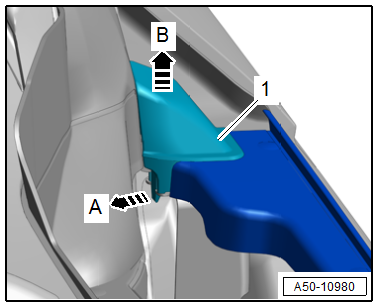
- Release the retainers -2- in the direction of -arrow- and remove the rear cover -1- upward.
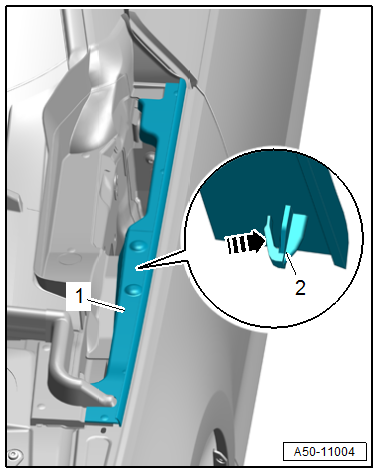
Installing
Install in reverse order of removal.
End Panel, Removing and Installing
Special tools and workshop equipment required
- Pliers -T40172C-
- Adapter -T40172/1-
Removing
- Remove the front door. Refer to → Chapter "Door, Removing and Installing".
- Use the -T40172C- with the -T40172/1- to remove the expanding rivets -arrows-.
- Remove the end panel -1- to the rear.
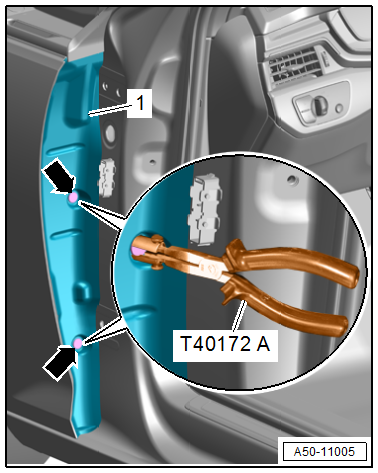
Installing
Install in reverse order of removal.

