Audi A4: Gas-Filled Strut, Removing and Installing
Removing
- Support the lid or secure it against falling.
- Sedan: remove the right luggage compartment side trim panel. Refer to → Body Interior; Rep. Gr.70; Luggage Compartment Trim Panels; Luggage Compartment Side Trim Panel, Removing and Installing.
- Using a small screwdriver, lift the locking spring -1- slightly and remove the gas-filled strut -2- from the upper ball pin.
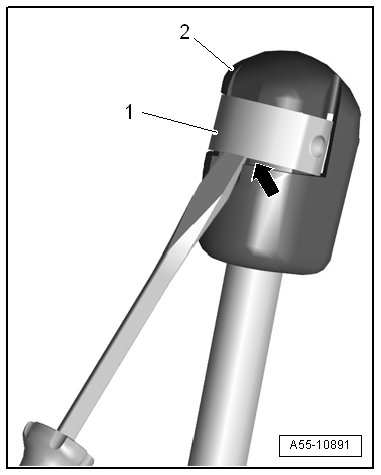
Installing
Install in reverse order of removal and note the following:
- Press the gas-filled strut onto the ball stud until it engages audibly.
Gas-Filled Strut, Venting
Procedure
- Clamp the gas-filled strut in a vise in the area -x- = 50 mm.
 CAUTION
CAUTION
Risk of eye injury due to flying shavings.
Eye irritation and injury is possible.
- Wear protective eyewear.
- Saw the gas-filled strut cylinder within the first third of the overall cylinder length, starting from the edge on the piston rod side. While doing so, cover the cut area with a cleaning cloth to absorb oil spraying out.
- Saw the gas-filled strut cylinder within the first third of the overall cylinder length, starting from the edge on the piston rod side.
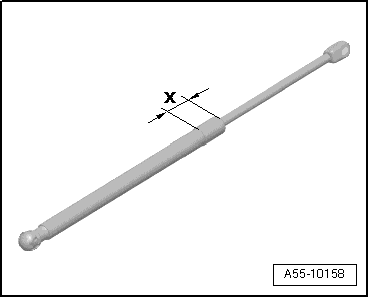
Tension Spring, Removing and Installing
Removing
- Remove the luggage compartment side trim panel. Refer to → Body Interior; Rep. Gr.70; Luggage Compartment Trim Panels; Luggage Compartment Side Trim Panel, Removing and Installing.
- With the rear lid open, first disengage the tension spring -1- at the bracket -2- and then remove the eyelet -3- from the mounting pin -4- on the hinge -arrow-.
Installing
Install in reverse order of removal.
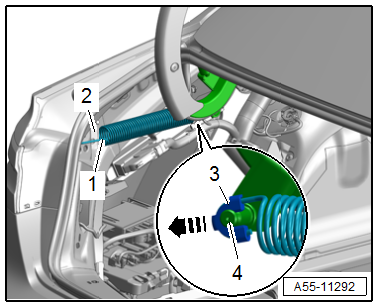
Latch, Removing and Installing
Removing
- Remove the rear lid lower trim panel and the latch cover. Refer to → Body Interior; Rep. Gr.70; Luggage Compartment Trim Panels; Rear Lid Lower Trim Panel, Removing and Installing.
Avant
- Turn the operating cable 90º in the direction of -arrow A- at the lever -6- and remove it from the support bracket on the latch -5-.
- Using a screwdriver -1-, secure the operating lever -8- on the opposite side in the direction of -arrow B-.
- Disengage the release cable nipple -7- from the release lever in the direction of -arrow C- and free up the release cable.
Continuation for All
- Disconnect the connector -3-.
- Remove the nuts -2 and 4-.
- Remove the latch.
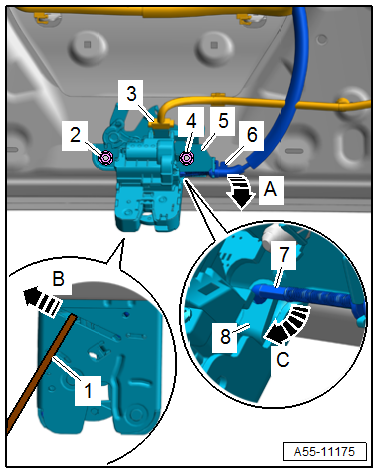
Installing
Install in reverse order of removal.
Tightening Specifications
- Refer to → Chapter "Overview - Rear Lid"
Striker, Removing and Installing
Removing
- Remove the lock carrier trim panel. Refer to → Body Interior; Rep. Gr.70; Luggage Compartment Trim Panels; Lock Carrier Trim Panel, Removing and Installing.
- Remove the nuts -1 and 3- and remove the striker -2-.
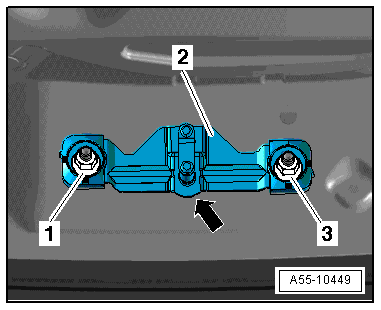
Installing
Install in reverse order of removal and note the following:
- Insert the striker on the correct side.
- The round side -arrow- on the striker faces upward.
- Adjust the striker. Refer to → Chapter "Height Adjustment at Striker".
Tightening Specifications
- Refer to → Chapter "Overview - Rear Lid"

