Audi A4: Microphone Unit in Front Roof Module -R164-, Removing and Installing
The Microphone Unit in Front Roof Module -R164- in the Front Interior Lamp -W1- is comprised of the Interior Microphone -R74-, the Left Front Microphone -R140- and the Right Front Microphone -R141-. The individual microphones can be replaced separately.
Removing
- Turn off the ignition and all electrical equipment and remove the ignition key.
- Remove the Front Interior Lamp -W1-. Refer to → Electrical Equipment; Rep. Gr.96; Controls; Component Location Overview - Controls in Roof Trim Panel.
- Unclip and disconnect the connector -2- and the connectors on the microphones -4 and 5- from the retainer in the Front Interior Lamp -W1--1-.
- Pry each microphone -3, 4 and 5- out of the Front Interior Lamp -W1--1-.
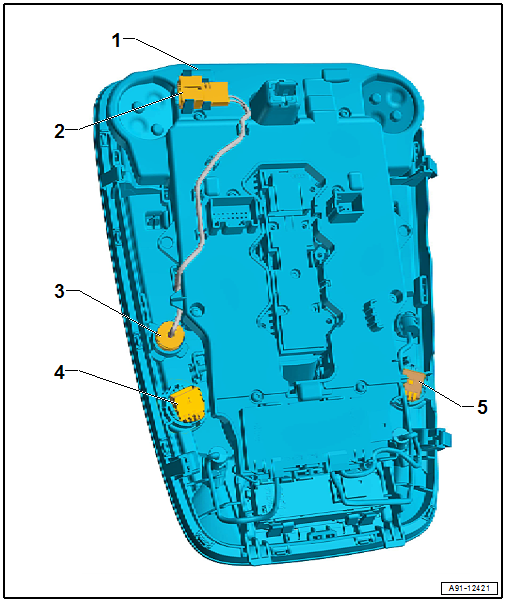
Installing
- Installation is identical in reverse order of removal.
Cellular Telephone Amplifier -R86-, Removing and Installing
The Cellular Telephone Amplifier -R86- is behind the right luggage compartment side trim panel.
Removing
- Turn off the ignition and all electrical equipment and remove the ignition key.
- Remove the right luggage compartment side trim panel. Refer to → Body Interior; Rep. Gr.70; Luggage Compartment Trim Panels; Luggage Compartment Side Trim Panel, Removing and Installing.
The Cellular Telephone Amplifier -R86--1- is locked into place in the bracket -2-.
It must first be removed with the bracket -2-.
- The connectors must be released and disconnected from the Cellular Telephone Amplifier -R86--1- and from the Parking Heater Radio Receiver -R64-.
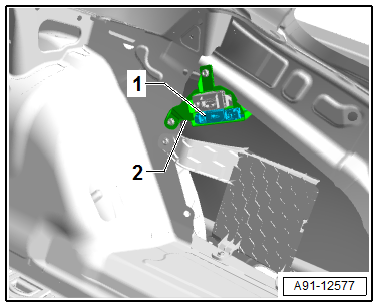
- Remove the nuts -arrows- from the bracket -2-, and remove the bracket.
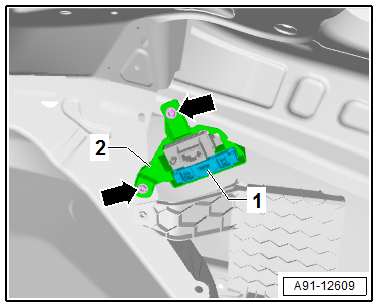
- Remove the Cellular Telephone Amplifier -R86--1- from the bracket -2-.
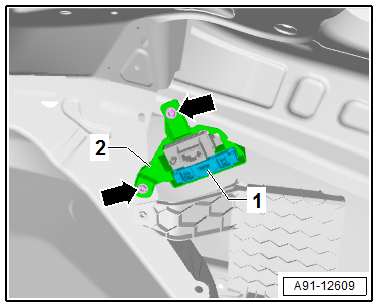
Installing
- Install in reverse order of removal. Note the following:
Tightening Specifications
- Refer to → Chapter "Component Location Overview - Telephone System"
Telephone Baseplate -R126-, Removing and Installing
The Telephone Baseplate -R126- is located under the center console storage compartment.
Removing
- Turn off the ignition and all electrical equipment and remove the ignition key.
- Remove the center console. Refer to → Body Interior; Rep. Gr.68; Center Console; Center Console, Removing and Installing.
- Release and disconnect the connectors from the Telephone Baseplate -R126-.
 Note
Note
In the illustration the storage compartment is shown without the center console.
- Pry out the Telephone Baseplate -R126--2- in the direction of -arrow- out of the storage compartment.
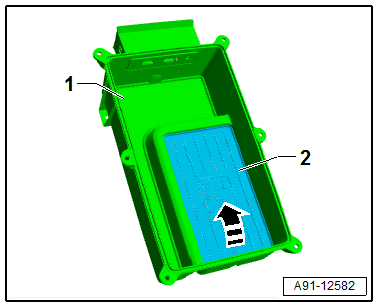
Installing
- Installation is identical in reverse order of removal.

