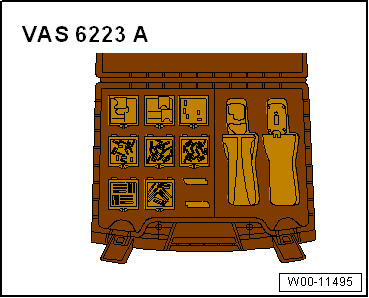Audi A4: Overview - Navigation System
Overview - Navigation System, MMI Navigation, 7UF
7UF - Navigation
Information Electronics Control Module 1 -J794- with integrated CD player/SD memory card reader/navigation system in the glove compartment
- SD card with navigation data
- Front Information Display Control Head -J685-, display in center of the instrument panel
- Multimedia System Control Head -E380- in the center console, UJ0
- External Audio Source Connection -R199- (USB Charging, AUX IN) in the center console storage compartment, UE4
- Digital Sound System Control Module -J525- in the left rear of the luggage compartment, only 9VS
- Sound system: Standard/Bang & Olufsen, 9VD/9VS
- Radio -R- integrated in the Information Electronics Control Module 1 -J794-, I8S
- Bluetooth hands-free calling, 9ZX
- Voice recognition system, QH1
Optional
- Digital Radio -R147- integrated in the Information Electronics Control Module 1 -J794-, only ER1/ER2 and QV3
- Radio System, Satellite -R146- integrated in the Information Electronics Control Module 1 -J794-, only ER3 and QV3
- Instrument Cluster Control Module -J285-, instrument cluster display, 9S7
- External Audio Source Connection -R199- (USB quantity 2, Aux IN) in the center console storage compartment, UI2/UE7
- Audi phone box, 9ZE
- Audi phone box connect, 9ZE/EL3
- Multifunction Steering Wheel
ASI - Audi Smartphone Integration
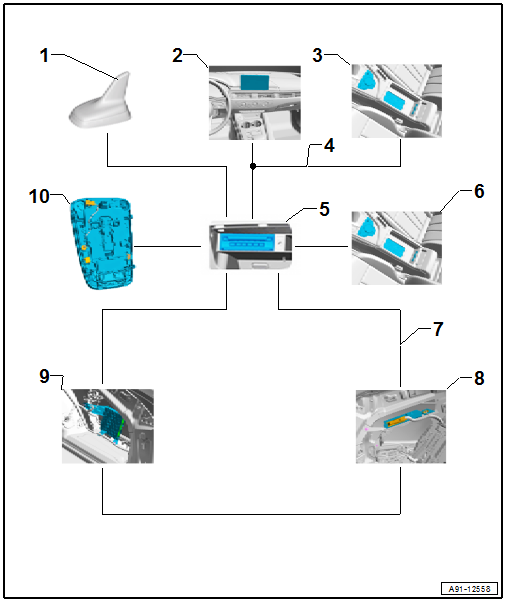
1 - GPS Antenna -R50- in the Roof Antenna -R216-
2 - Front Information Display Control Head -J685- Display in Center of the Instrument Panel
3 - Multimedia System Control Head -E380- in the Center Console
4 - Information Electronics Control Module 1 -J794- in the Glove Compartment
5 - Telephone Baseplate -R126-/External Audio Source Connection -R199- in the Center Console Storage Compartment
6 - MOST Bus
7 - Digital Sound System Control Module -J525- in Luggage Compartment on Left Rear Side
8 - TV Tuner -R78- in Luggage Compartment on Rear Right Side
9 - Microphone Unit in Front Roof Module -R164- in the Front Interior Lamp -W1-
Fault finding is performed using the "Guided Fault Finding" on the Vehicle Diagnostic Tester.
Repairing antenna wires. Refer to → Chapter "General Repair Information".
Notes on MOST Bus
The optical data bus "MOST Bus" is used in addition to the CAN Bus.
A fiber-optic cable is used. Fiber optic cables are routed inside corrugated tubes for protection.
Replace the complete fiber-optic cable if possible.
The front surface of the connectors must not be contaminated.
If disconnecting the connectors: Attach the Fiber-Optic Repair Set - Connector Protective Caps -VAS6223/9-.
When routing fiber-optic cables, make sure not to go below the minimum bending radius of 25 mm. Do not crush or kink the fiber-optic cables.
Repairing fiber-optic cables. Refer to → Chapter "General Repair Information".
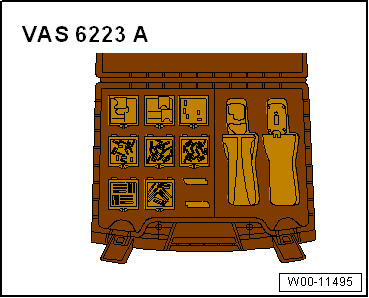
Overview - Navigation System, MMI Navigation Plus, 7UG
7UG - Navigation Plus
Information Electronics Control Module 1 -J794- with integrated DVD player/SD memory card reader/navigation system/HDD in the glove compartment
- Internal hard drive memory (HDD) for storing navigation data and MP3 files
- Front Information Display Control Head -J685-, display in center of the instrument panel
- Multimedia System Control Head -E380- MMI touch in the center console, UJ1
- Instrument Cluster Control Module -J285-, instrument cluster display, 9S7
- External Audio Source Connection -R199- (USB Charging, AUX IN) in the center console storage compartment, UE4
- Digital Sound System Control Module -J525- in the left rear of the luggage compartment, only 9VS
- Sound system: Standard/Bang & Olufsen, 9VD/9VS
- Radio -R- integrated in the Information Electronics Control Module 1 -J794-, I8H
- Bluetooth hands-free calling, 9ZX
- Voice recognition system, QH1
Optional
- Digital Radio -R147- integrated in the Information Electronics Control Module 1 -J794-, only ER1/ER2 and QV3
- Radio System, Satellite -R146- integrated in the Information Electronics Control Module 1 -J794-, only ER3 and QV3
- TV Tuner -R78- in the right rear of the luggage compartment, QU1/QV1
- Instrument Cluster Control Module -J285-, instrument cluster display, 9S8
- External Audio Source Connection -R199- (USB quantity 2, Aux IN) in the center console storage compartment, UI2/UE7
- Audi phone box, 9ZE
- Audi phone box connect, 9ZE/EL3
- Multifunction Steering Wheel
ASI - Audi Smartphone Integration
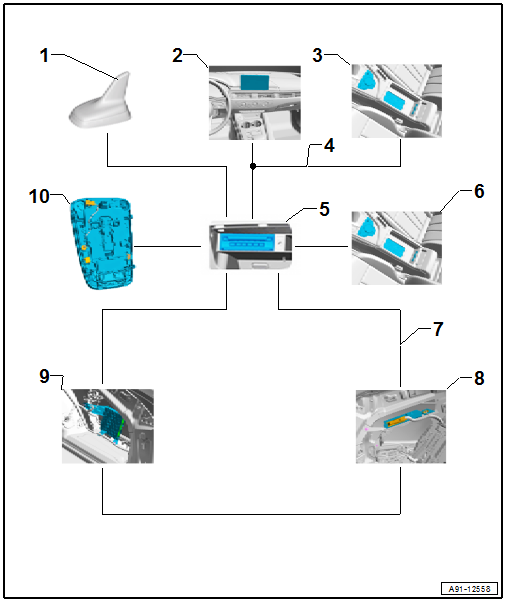
1 - GPS Antenna -R50- in the Roof Antenna -R216-
2 - Front Information Display Control Head -J685- Display in Center of the Instrument Panel
3 - Multimedia System Control Head -E380- in the Center Console
4 - Information Electronics Control Module 1 -J794- in the Glove Compartment
5 - Telephone Baseplate -R126-/External Audio Source Connection -R199- in the Center Console Storage Compartment
6 - MOST Bus
7 - Digital Sound System Control Module -J525- in Luggage Compartment on Left Rear Side
8 - TV Tuner -R78- in Luggage Compartment on Rear Right Side
9 - Microphone Unit in Front Roof Module -R164- in the Front Interior Lamp -W1-
Fault finding is performed using the "Guided Fault Finding" on the Vehicle Diagnostic Tester.
Repairing antenna wires. Refer to → Chapter "General Repair Information".
Notes on MOST Bus
The optical data bus "MOST Bus" is used in addition to the CAN Bus.
A fiber-optic cable is used. Fiber optic cables are routed inside corrugated tubes for protection.
Replace the complete fiber-optic cable if possible.
The front surface of the connectors must not be contaminated.
If disconnecting the connectors: Attach the Fiber-Optic Repair Set - Connector Protective Caps -VAS6223/9-.
When routing fiber-optic cables, make sure not to go below the minimum bending radius of 25 mm. Do not crush or kink the fiber-optic cables.
Repairing fiber-optic cables. Refer to → Chapter "General Repair Information".