Audi A4: Multimedia System Control Head -E380-, Removing and Installing
Multimedia System Control Head -E380-, Removing and Installing, Manual Transmission
The Multimedia System Control Head -E380- is located in the center console.
Removing
- Turn off the ignition and all electrical equipment and remove the ignition key.
 Caution
Caution
The surfaces can get scratched very easily. Carefully tape off all surfaces and sections!
- Remove the center console insert trim. Refer to → Body Interior; Rep. Gr.68; Center Console; Overview - Center Console.
- Remove the bolts -2- and the Multimedia System Control Head -E380--1- upward from the center console insert.
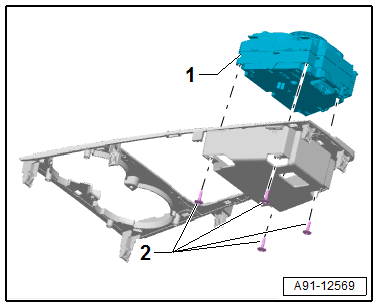
Installing
- Install in reverse order of removal. Note the following:
Tightening Specifications
- Refer to → Chapter "Component Location Overview - Infotainment System"
Multimedia System Control Head -E380-, Removing and Installing, Automatic Transmission
The Multimedia System Control Head -E380- is located in the center console.
Removing
- Turn off the ignition and all electrical equipment and remove the ignition key.
 Caution
Caution
The surfaces can get scratched very easily. Carefully tape off all surfaces and sections!
- Remove the center console insert trim. Refer to → Body Interior; Rep. Gr.68; Center Console; Overview - Center Console.
- Remove the bolts -2- and the Multimedia System Control Head -E380--1- upward from the center console insert.
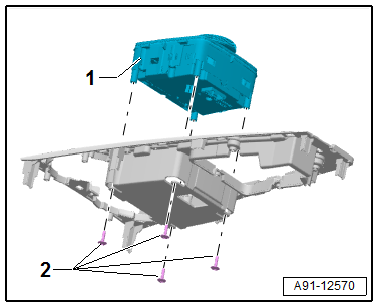
Installing
- Install in reverse order of removal. Note the following:
Tightening Specifications
- Refer to → Chapter "Component Location Overview - Infotainment System"
Driver Volume Control - E67-, Removing and Installing
The Driver Volume Control -E67- is installed in the center console insert.
Removing
- Turn off the ignition and all electrical equipment and remove the ignition key.
- Remove the decorative trim. Refer to → Body Interior; Rep. Gr.68; Center Console; Overview - Center Console.
The Driver Volume Control -E67- is attached to the decorative trim.
- Remove the bolts -arrows- and then remove the Driver Volume Control -E67--1- from the decorative trim.
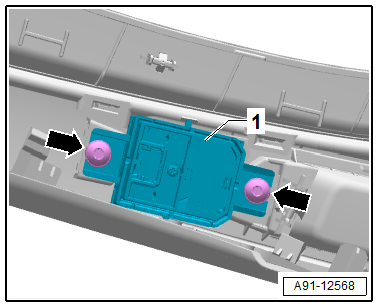
Installing
- Install in reverse order of removal. Note the following:
Tightening Specifications
- Refer to → Chapter "Component Location Overview - Infotainment System"
Multimedia Button Module -E817-, Removing and Installing
For manual transmissions, the Multimedia Button Module -E817- is installed in the center console insert.
Removing
- Turn off the ignition and all electrical equipment and remove the ignition key.
- Remove the center console insert. Refer to → Body Interior; Rep. Gr.68; Center Console; Center Console Insert, Removing and Installing.
The Multimedia Button Module -E817- is clipped in with the center console insert trim (quantity 4).
- Unclip the Multimedia Button Module -E817--1--arrows- and push downward out of the center console insert trim.
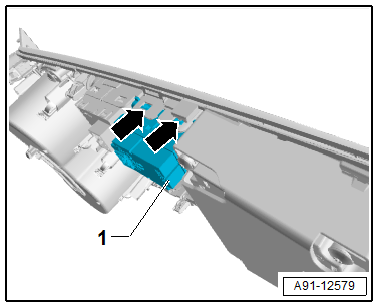
Installing
- Installation is identical in reverse order of removal.

