Audi A4: Noise Insulation
Overview - Noise Insulation
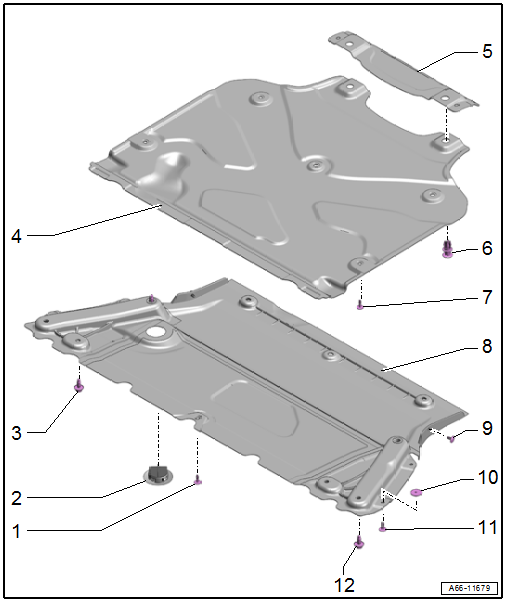
1 - Quick Release
- Without fastener
2 - Plug/Rubber Grommet
- Plug for vehicles without parking heater
- Rubber grommet for parking heater exhaust pipe
3 - Bolt
- 12 Nm
- Quantity: 2
4 - Rear Noise Insulation
- Removing and installing. Refer to → Chapter "Noise Insulation, Removing and Installing, Rear".
5 - Air Guide
- Removing and installing. Refer to → Chapter "Noise Insulation, Removing and Installing, Rear".
6 - Expanding Rivet
- Quantity: 2
7 - Quick Release
- Without fastener
- Quantity: 5
8 - Front Noise Insulation
- There are different versions. Refer to the Parts Catalog.
- Removing and installing. Refer to → Chapter "Noise Insulation, Removing and Installing, Front".
9 - Expanding Rivet
10 - Fastener
- Quantity: 7
11 - Quick Release
- Quantity: 7
12 - Bolt
- 20 Nm
- Quantity: 4
Noise Insulation, Removing and Installing
Noise Insulation, Removing and Installing, Front
Removing
- Remove the bolts -1-.
- Loosen the quick-release fasteners -2, 4 and 5-.
- Remove the front noise insulation -3-.
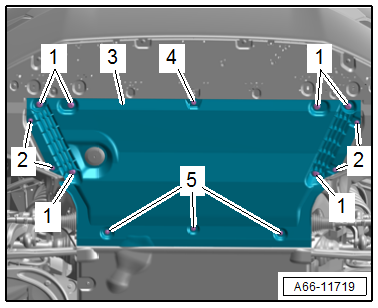
Installing
Install in reverse order of removal and note the following:
Vehicles with Parking Heater
- The rubber grommet -A- must rest without tension in the noise insulation -B-.
- The exhaust pipe -C- must be flush with the rubber grommet or it can protrude out slightly.
- The exhaust pipe opening must be perpendicular to the noise insulation and must not point in the direction of travel -arrow-.
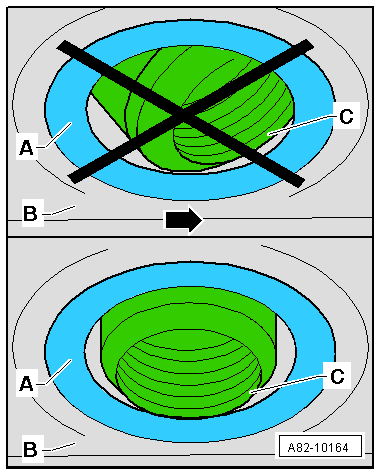
Tightening Specifications
- Refer to → Chapter "Overview - Noise Insulation"
Noise Insulation, Removing and Installing, Rear
Removing
- Remove the expanding rivets -arrows-.
- Disengage the quick releases -2 and 3-.
- Remove the rear noise insulation -4- and air guide -1-.
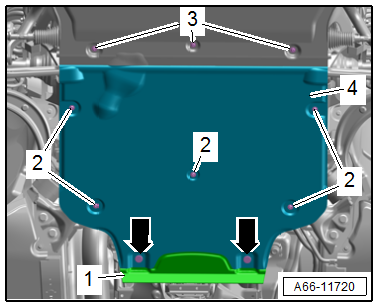
Installing
Install in reverse order of removal.

