Audi A4: Rear Axle Camber, Adjusting
 Caution
Caution
This procedure contains mandatory replaceable parts. Refer to component overview and parts catalog prior to starting procedure.
Mandatory Replacement Parts
- Nut - for Adjusting Bolt
Procedure
- Remove the nut -1- from the subframe/rear lower transverse link threaded connection and install the new nut all the way.
- Adjust the camber by rotating the adjusting bolt -2-.
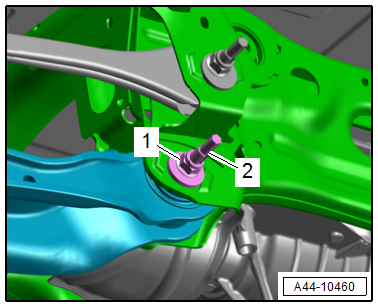
 Note
Note
To turn the adjusting bolt, turn the hex head at the "top of the bolt".
- Axle alignment specified values. Refer to → Chapter "Axle Alignment Specified Values".
 Note
Note
- The maximum adjustment range is 135º to left or right of center position.
- Do not rotate the adjusting bolt -2- further once the end position has been reached or the components will be damaged.
- For clarity the rear wheel is not shown.
- Tighten the nut and check the camber value again. Refer to → Chapter "Axle Alignment Specified Values".
Tightening Specifications
- Refer to → Chapter "Overview - Transverse Link"
Rear Axle Toe, Adjusting
Special tools and workshop equipment required
- Fine tooth ratchet, commercially available
 Caution
Caution
This procedure contains mandatory replaceable parts. Refer to component overview and parts catalog prior to starting procedure.
Mandatory Replacement Parts
- Nut - for Adjusting Bolt
Procedure
- Remove the nut -1- from the threaded connection for the tie rod/subframe, and install the new nut all the way.
- Adjust the toe by turning the eccentric bolt -2-.
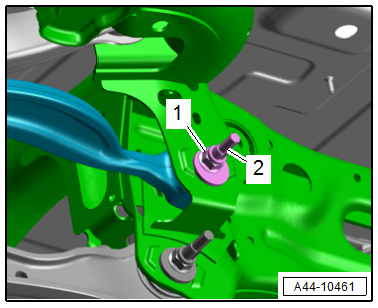
 Note
Note
To turn the eccentric bolt, turn the hex head at the "top of the bolt".
- Axle alignment specified values. Refer to → Chapter "Axle Alignment Specified Values".
 Note
Note
- The maximum adjustment range is 90º to left or right of center position.
- The geometric drive axle is automatically changed when individual toe settings are changed.
- Tighten the nut and check the toe value again. Refer to → Chapter "Axle Alignment Specified Values".
Tightening Specifications
- Refer to → Chapter "Overview - Transverse Link"

