Audi A4: Rear Lid Lower Trim Panel, Removing and Installing
Lower Rear Lid Trim Panel, Removing and Installing, Sedan
Special tools and workshop equipment required
- Pry Lever -80-200-
- Trim Removal Wedge -3409-
- Removal Wedge -T40233-
- Omega Clip Tool -T40280-
Removing
- Remove the rear lid latch trim panel -1- using the -T40233- in the direction of -arrow-.
- Remove the warning triangle from the bracket by pressing the release.
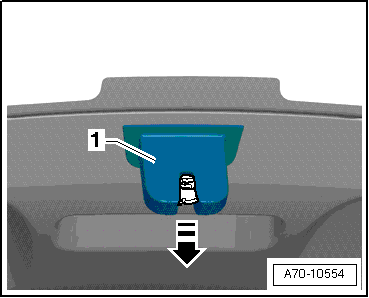
- Release the retaining tabs using a screwdriver in the direction of -arrows- and remove the warning triangle bracket -1-.
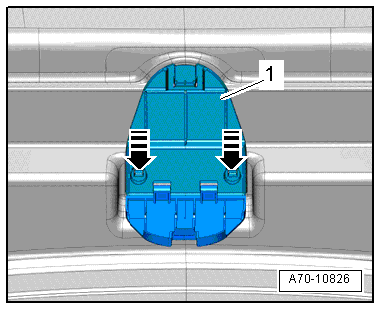
- Unclip the stop strip -1- using the -3409- in the direction of -arrow-.
- Repeat the procedure on the opposite side.
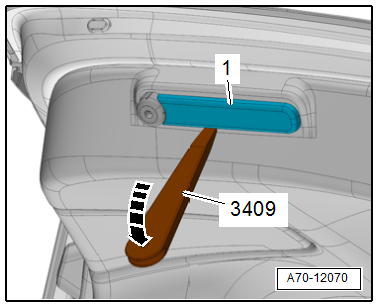
- To remove the expanding clips -1- push the clamping pin -2- in carefully approximately 5 mm until it engages audibly in the expanding clip in the direction of -arrow- (do not push in completely, otherwise the clamping pin can fall).
- Remove the released expanding clips with a clamping pin.
- Pull the rear lid hinge trim panel -3- downward out of the rear lid trim panel and remove it.
- Repeat the procedure on the opposite side.
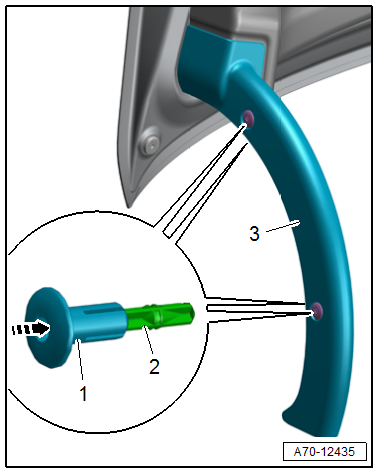
- Remove the bolt -1-.
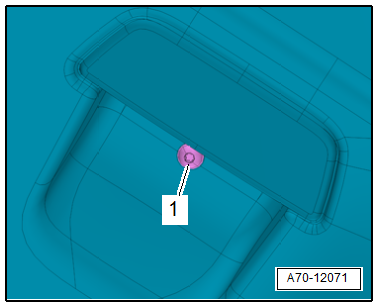
- Unclip the rear lid trim panel -1- starting at the top of the rear lid in the direction of -arrows A- using the -80-200-.
- Unclip the side rear lid trim from the rear lid in the direction of -arrows B-.
- Unclip the rear lid trim from the rear lid in the direction of -arrows C- and remove.
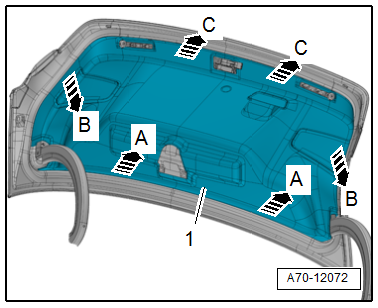
Installing
Install in reverse order of removal.
Installation instructions: For example tightening specifications, replacing components. Refer to → Chapter "Overview - Lower Rear Lid Trim Panel, Sedan".
Lower Rear Lid Trim Panel, Removing and Installing, Avant
Special tools and workshop equipment required
- Removal Wedge -T40233-
- Omega Clip Tool -T40280-
Removing
- Remove the rear lid closing button. Refer to → Electrical Equipment; Rep. Gr.96; Controls; Rear Lid Lock Button in Luggage CompartmentE406, Removing and Installing.
- Remove the rear lid lamp. Refer to → Electrical Equipment; Rep. Gr.96; Lamps; Component Location Overview - Luggage Compartment Lamps.
- Turn the quick release -1- 90º counter-clockwise and move the emergency triangle cover -2- to the side -arrow-.
- Remove the emergency triangle.
- Disengage the cover on the lower trim and remove it.
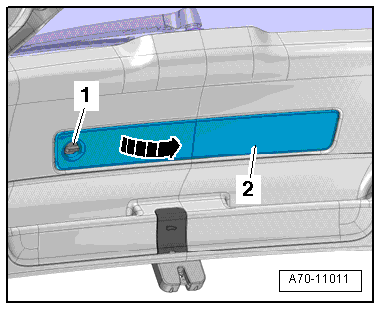
- Remove the bolts -1 and 2-.
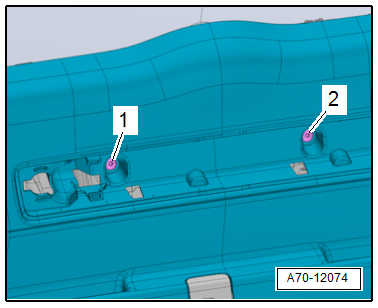
- Starting from the outside, unclip the trim panel -1- from the rear lid in the direction of -arrows- using the -T40233-.
- Unclip the rest of the trim panel clips and trim panel and remove it.
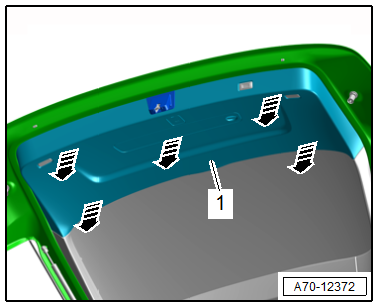
- If equipped, release the retaining tabs -arrows A- with a screwdriver, and remove the rear lid trim -1- in the direction of -arrow B-.
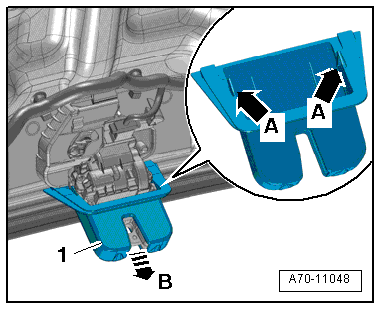
Installing
Install in reverse order of removal.
Installation instructions: For example tightening specifications, replacing components. Refer to → Chapter "Overview - Rear Lid Trim Panel, Avant".
Rear Lid Upper Trim Panel, Removing and Installing
Special tools and workshop equipment required
- Removal Wedge -T40233-
- Omega Clip Tool -T40280-
Removing
- Remove the rear lid lower trim panel. Refer to → Chapter "Lower Rear Lid Trim Panel, Removing and Installing, Avant".
- Remove the bolts -1 and 2-.
- Unclip the trim panel -3- from the sides of the rear lid in the direction of -arrows A- using the -T40233-.
- Unclip the rest of the trim panel clips in the direction of -arrow B- and remove it.
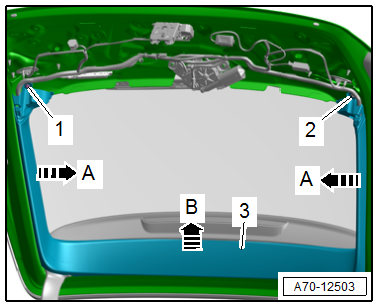
Installing
Install in reverse order of removal.
Installation instructions: For example tightening specifications, replacing components. Refer to → Chapter "Overview - Rear Lid Trim Panel, Avant".

