Audi A4: Screen Separator Mounting Eye, Removing and Installing
Removing
- Remove the headliner and lay it on the seats. It is not necessary to remove it from the vehicle. Refer to → Chapter "Headliner, Removing and Installing".
- Press the cap toward the rear, remove the screw -arrow- that is located behind it and then remove the screen separator mounting eye -1-.
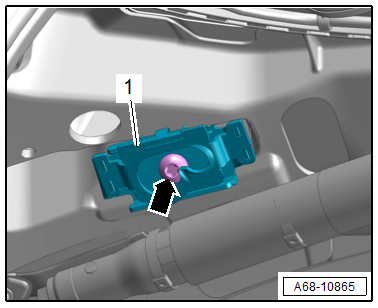
Installing
 WARNING
WARNING
Risk of injury due to involuntary deployment.
Pay attention to the safety precautions when working with pyrotechnic components. Refer to → Chapter "Safety Precautions when Working with Pyrotechnic Components".
Install in reverse order of removal.
Installation instructions: For example tightening specifications, replacing components. Refer to → Chapter "Overview - Screen Separator".
Screen Separator Mount, Removing and Installing
Special tools and workshop equipment required
- Trim Removal Wedge -3409-
 Caution
Caution
This procedure contains mandatory replaceable parts. Refer to component overview and parts catalog prior to starting procedure.
Mandatory Replacement Parts
- Bolt - Screen Separator Mount to Rear Seat Backrest
Removing
- Fold the outer folding backrest forward.
- Unclip the trim -1- for the screen separator mount from the rear seat backrest using the -3409-.
- Remove the bolts -2-.
- Remove the screen separator mount -3-.
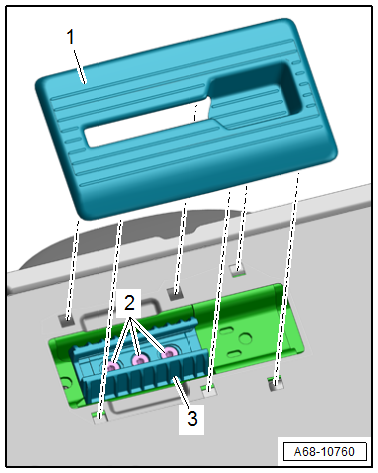
Installing
Install in reverse order of removal.
Installation instructions: For example tightening specifications, replacing components. Refer to → Chapter "Overview - Screen Separator".
Screen Separator Bracket, Removing and Installing
Removing
- Remove the luggage compartment side trim panel. Refer to → Chapter "Luggage Compartment Side Trim Panel, Removing and Installing".
- Remove the bolts -2-.
- Remove the bracket -1- for the screen separator.
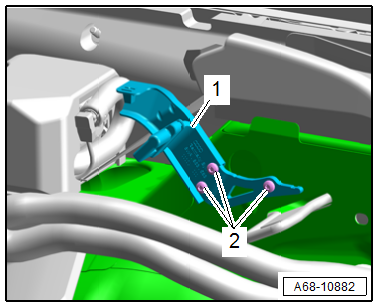
Installing
Install in reverse order of removal.
Installation instructions: For example tightening specifications, replacing components. Refer to → Chapter "Overview - Screen Separator".

