Audi A4: Front Center Console Storage Compartment, Removing and Installing
Front Storage Compartment, Removing and Installing
Removing
- Remove the center console insert. Refer to → Chapter "Center Console Insert, Removing and Installing".
- Remove the storage compartment -1- from the center console toward the rear in the direction of -arrows-.
- Disconnect the connectors.
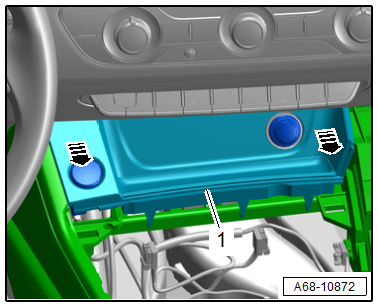
Installing
Install in reverse order of removal.
Installation instructions: For example tightening specifications, replacing components. Refer to → Chapter "Overview - Center Console".
Rear Storage Compartment, Removing and Installing
Removing
- Remove the storage compartment -1- from the center console by hand toward the rear in the direction of -arrow-.
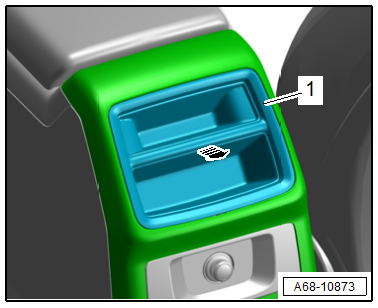
Installing
Install in reverse order of removal.
Installation instructions: For example tightening specifications, replacing components. Refer to → Chapter "Overview - Center Console, Storage Compartment".
Multimedia Devices Storage Compartment, Removing and Installing
Removing
- Remove the front center armrest. Refer to → Chapter "Front Center Armrest, Removing and Installing".
- Place the center console on a soft surface.
- Remove the bolts -arrows-.
- Remove the storage compartment -1-.
- Remove the multimedia devices. Refer to → Communication; Rep. Gr.91; Infotainment-System; Component Location Overview- Infotainment-System.
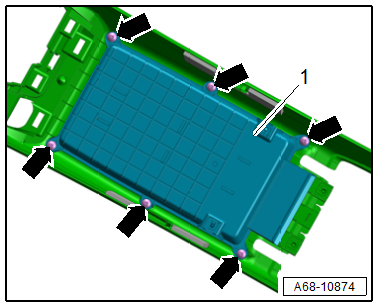
Installing
Install in reverse order of removal.
Installation instructions: For example tightening specifications, replacing components. Refer to → Chapter "Overview - Center Console, Storage Compartment".
Center Console Trim Panel, Removing and Installing
Special tools and workshop equipment required
- Wedge Set -T10383-
- Wedge Set - Wedge 1 -T10383/1-
Removing
- Front passenger side: Remove the center console decorative trim. Refer to → Chapter "Center Console Decorative Trim, Removing and Installing".
- Driver side: Remove the front storage compartment in the center console. Refer to → Chapter "Front Storage Compartment, Removing and Installing".
- Starting at the back, unclip the center console trim panel -1- from the center console -arrow- using the -T10383/1-.
- Disengage the remaining retainers for the center console trim panel and remove the trim panel.
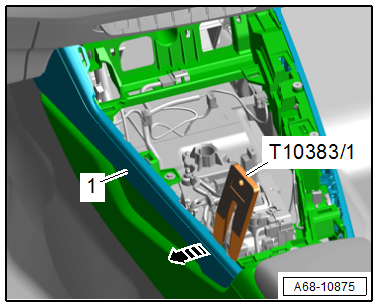
Installing
Install in reverse order of removal.
Installation instructions: For example tightening specifications, replacing components. Refer to → Chapter "Overview - Center Console, Storage Compartment".
Front Footwell Center Console Trim Panel, Removing and Installing
Special tools and workshop equipment required
- Trim Removal Wedge -3409-
Removing
- Move the front seat all the way back.
- Pry off the cap -1- with a small screwdriver.
- Remove the bolt -2- underneath.
- Remove the trim panel -3- downward from the clip -arrow A- and disengage the retainers -arrow B- from the center console using the -3409-.
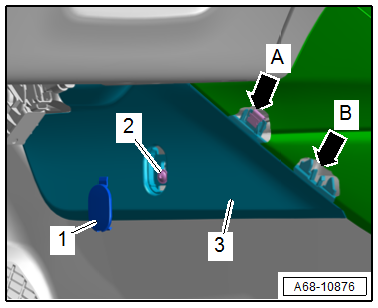
Installing
Install in reverse order of removal.
Installation instructions: For example tightening specifications, replacing components. Refer to → Chapter "Overview - Center Console".

