Audi A4: Overview - Subframe
Subframe
 Caution
Caution
There is a risk of damaging the threads on the subframe threaded connection to the body.
- The subframe bolts on the body must not be loosened or tightened with an impact wrench.
- Always install all bolts by hand for the first few turns.
There is a risk of damaging the suspension components.
- If the subframe mount, steering gear or subframe crossbrace are not installed correctly, do not rest the vehicle on its wheels.
- Supporting the vehicle at the subframe or the subframe crossbrace (for example, using a floor jack or similar device) is not permitted.
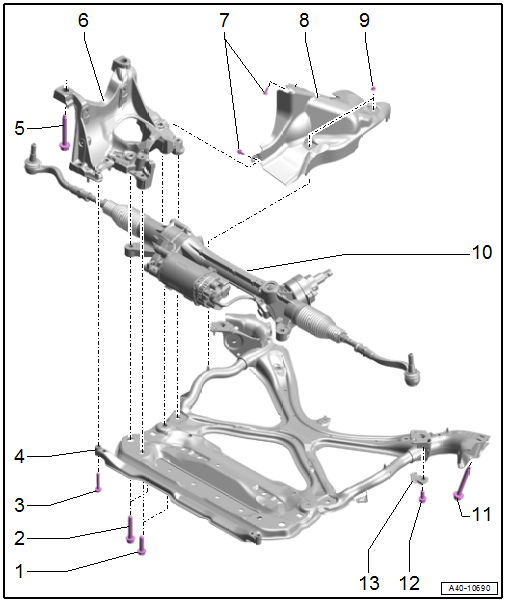
1 - Bolt
- 90 Nm +90º
- Replace after removing
2 - Fitting Bolt
- 90 Nm +90º
- Replace after removing
3 - Bolt
- 30 Nm
4 - Subframe Crossbrace
- Removing and installing. Refer to → Chapter "Subframe Crossbrace, Removing and Installing".
5 - Bolt
- 115 Nm + 180º
- Replace after removing
- Loosen and tighten together with -Item 11- → Item and -Item 12- → Item diagonally in stages
6 - Subframe
- Securing. Refer to → Chapter "Subframe, Securing".
- Lowering. Refer to → Chapter "Subframe, Lowering".
- Removing and installing. Refer to → Chapter "Subframe with Steering Gear, Removing and Installing".
7 - Bolts
- 9 Nm
8 - Shield
- Removing and installing. Refer to → Chapter "Subframe Shield, Removing and Installing".
9 - Nut
- 9 Nm
10 - Steering Gear
- Overview. Refer to → Chapter "Overview - Steering Gear".
11 - Bolt
- 115 Nm + 180º
- Replace after removing
- Loosen and tighten together with -Item 5- and -Item 12- → Item diagonally in stages
12 - Bolt
- 50 Nm + 90º
- Replace after removing
- Loosen and tighten together with -Item 5- and -Item 11- → Item diagonally in stages
13 - Clip
Subframe Crossbrace - Tightening Sequence
- Tighten the bolts in the steps shown in the sequence:
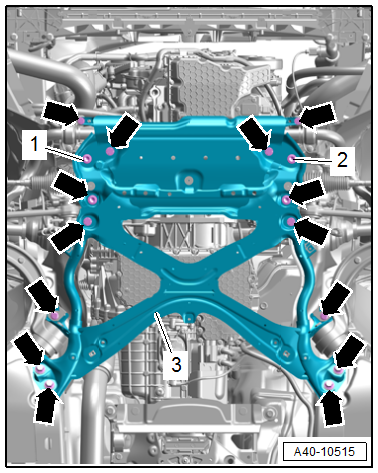
.png)
Stabilizer Bar
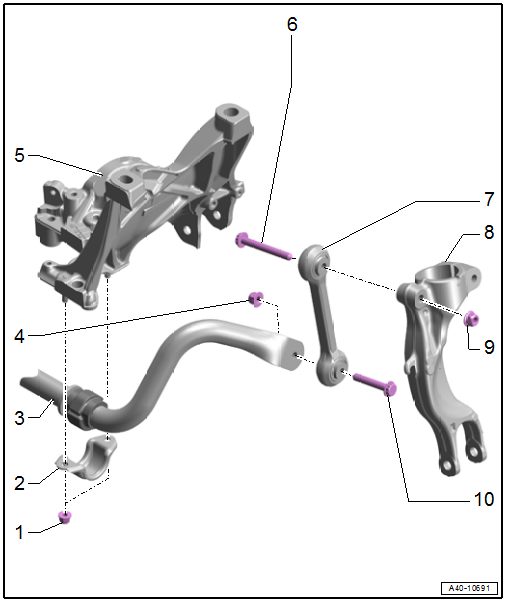
1 - Nut
- 30 Nm
- Replace after removing
- Remove and tighten evenly alternating from side to side.
2 - Clamp
3 - Stabilizer Bar
- With rubber bushing
- The rubber bushing cannot be replaced separately
- Removing and installing. Refer to → Chapter "Stabilizer Bar, Removing and Installing".
4 - Nut
- 40 Nm + 90º
- Replace after removing
- Tighten in the curb weight position. Refer to → Chapter "Wheel Bearing in Curb Weight Position, Lifting Vehicles with Coil Spring".
5 - Subframe
6 - Bolt
- Replace after removing
7 - Coupling Rod
- Removing and installing. Refer to → Chapter "Coupling Rod, Removing and Installing".
8 - Shock Absorber Fork
- Removing and installing. Refer to → Chapter "Shock Absorber Fork, Removing and Installing".
9 - Nut
- 40 Nm + 90º
- Replace after removing
- Tighten in the curb weight position. Refer to → Chapter "Wheel Bearing in Curb Weight Position, Lifting Vehicles with Coil Spring".
10 - Bolt
- Replace after removing
READ NEXT:
 Subframe, Securing
Subframe, Securing
Special tools and workshop equipment required
Torque Wrench 1331 5-50Nm -VAG1331-
Torque Wrench 1332 40-200Nm -VAG1332-
Engine and Gearbox Jack -VAS6931-
Gearbox Support -T40173-
Locating Pins -
 Subframe, Lowering
Subframe, Lowering
Special tools and workshop equipment required
Torque Wrench 1331 5-50Nm -VAG1331-
Torque Wrench 1332 40-200Nm -VAG1332-
Tensioning Straps -T10038-
Engine and Gearbox Jack -VAS6931-
Locating Pins
 Subframe with Steering Gear, Removing and Installing
Subframe with Steering Gear, Removing and Installing
Special tools and workshop equipment required
Torque Wrench 1331 5-50Nm -VAG1331-
Torque Wrench 1332 40-200Nm -VAG1332-
Engine and Gearbox Jack -VAS6931-
Ball Joint Splitter -VAS251805-, not illu
SEE MORE:
 Transmission, Installing
Transmission, Installing
Special tools and workshop equipment required
Clutch Module Assembly Aid -T40169-
Clutch Module Transportation Lock -T40170-
As well as all the special tools listed for the removal.
Procedure
Caution
Risk of damaging the transmission by mixing ATF and
transmission fluid (MTF) through
 Transmission Control
Transmission Control
Component Location Overview - Transmission Control
1 - DSG Transmission Mechatronic -J743-
Removing and installing. Refer to
→ Chapter "Mechatronic, Removing and Installing".
2 - Transmission Fluid Temperature Sensor -G93-
3 - Temperature Sensor In Control M
© 2019-2026 Copyright www.audia4b9.com

