Audi A4: Overview - Wheel Bearing
Audi A4 (B9) 2016-2026 Service Manual / Chassis / Front Suspension / Wheel Bearing / Overview - Wheel Bearing
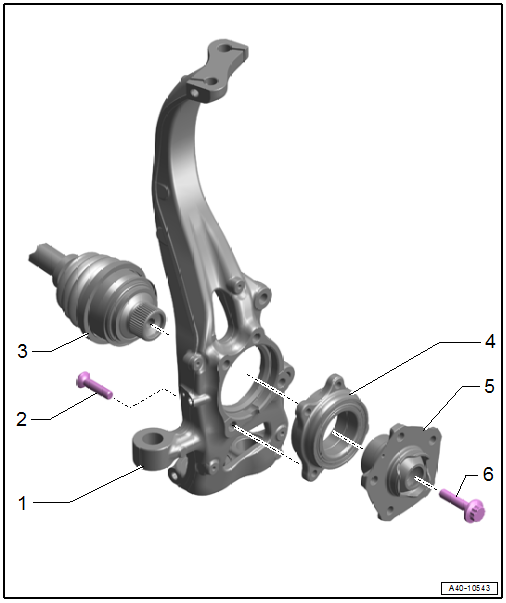
1 - Wheel Bearing Housing
- Removing and installing. Refer to → Chapter "Wheel Bearing Housing, Removing and Installing".
2 - Bolt
- 80 Nm + 90º
- Replace after removing
3 - Drive Axle
4 - Wheel Bearing
- Wheel bearing unit, removing and installing. Refer to → Chapter "Wheel Bearing Unit, Removing and Installing".
- Removing and installing. Refer to → Chapter "Wheel Bearing Unit, Servicing".
- Handling. Refer to → Fig. "Wheel Bearing, Handling"
5 - Wheel Hub
- Removing and installing. Refer to → Chapter "Wheel Bearing Unit, Servicing".
6 - Bolt
- Replace after removing
- Before installing, clean the threads in the CV joint with a thread tap.
- Drive axle threaded connection, loosening and tightening. Refer to → Chapter "Drive Axle Threaded Connection, Loosening and Tightening".
Wheel Bearing, Handling
 Caution
Caution
There is a risk of contaminating and damaging the seal.
- The wheel bearing -1- must always face up in order to remove the wheel bearing unit.
- Always set the wheel bearing unit down on the wheel hub -2-.
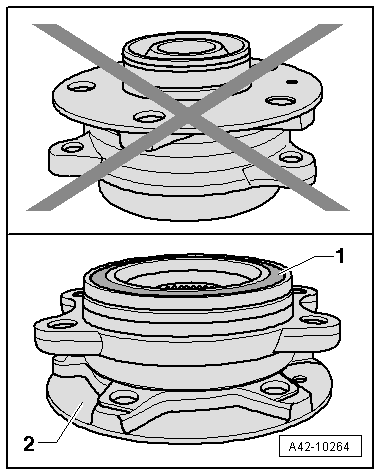
- Never reach inside when lifting the wheel bearing.
- Hold the wheel bearing only on the outside.
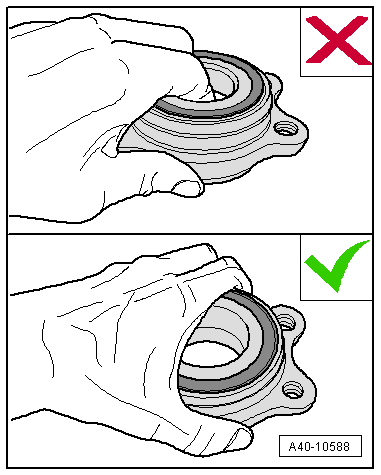
READ NEXT:
 Wheel Bearing Housing, Removing and Installing
Wheel Bearing Housing, Removing and Installing
Special tools and workshop equipment required
Spreader Tool -3424-
Torque Wrench 1332 40-200Nm -VAG1332-
Engine and Gearbox Jack -VAS6931-
Ball Joint Splitter -VAS251805-, not illustrated
Puller
 Wheel Bearing Unit, Removing and Installing
Wheel Bearing Unit, Removing and Installing
Special tools and workshop equipment required
Torque Wrench 1332 40-200Nm -VAG1332-
Caution
This procedure contains mandatory replaceable parts.
Refer to component overview and parts cata
SEE MORE:
 Vision
Vision
Adjusting exterior mirrors
Fig. 48 Driver's door: knob for the exterior mirrors
Turn the knob in the driver's door to the desired
position:
0 - Deactivates all adjustment functions.
- Selects the left or right
exterior mirror.
To adjust the mirror glass in a mirror, press the
knob in the desired
 Control Module/Digital Sound System Amplifier, Removing and Installing
Control Module/Digital Sound System Amplifier, Removing and Installing
Special tools and workshop equipment required
Fiber-Optic Repair Set - Connector Protective Caps
-VAS6223/9-.
The Digital Sound System Control Module -J525--1-
is located behind the left luggage compartment side trim panel.
Note
If replacing the control module, select the "Replace contr
© 2019-2026 Copyright www.audia4b9.com

