Audi A4: Peripheral Camera Control Module -J928-, Removing and Installing
The Peripheral Camera Control Module -J928- is located behind the left luggage compartment trim panel.
 Note
Note
If replacing the control module, select the "Replace control module" function for the corresponding control module on the Vehicle Diagnostic Tester.
Removing
- Turn off the ignition and all electrical equipment and remove the ignition key.
- Remove the cover from the left luggage compartment side trim panel. Refer to → Body Interior; Rep. Gr.70; Luggage Compartment Trim Panels; Overview - Luggage Compartment Side Trim Panel.
- Release and disconnect the connectors -3-.
- Push the catch -arrow- downward.
- Remove the Peripheral Camera Control Module -J928--1- to the center from the bracket -2-.
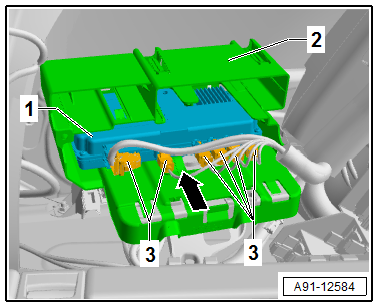
Installing
- Install in reverse order of removal. Note the following:
- Perform the calibration. Refer to → Chapter "Peripheral Camera, Calibrating".
Rear Peripheral Camera -R246-, Removing and Installing
Rear Peripheral Camera -R246-, Removing and Installing, Sedan
The Rear Peripheral Camera -R246- is installed in the rear lid handle button. It is permanently attached to the button.
The handle button must be replaced when replacing the Rear Peripheral Camera -R246-.
Removing
- Turn off the ignition and all electrical equipment and remove the ignition key.
- Remove the rear lid lower trim panel. Refer to → Body Interior; Rep. Gr.70; Luggage Compartment Trim Panels; Rear Lid Lower Trim Panel, Removing and Installing.
- Release the retainers -A arrows-.
- Remove the anti-theft protection -1- from the rear lid.
- Release and disconnect the connectors -2-.
- Release the catches -arrows B-.
- Remove the handle button -3- from the rear lid.
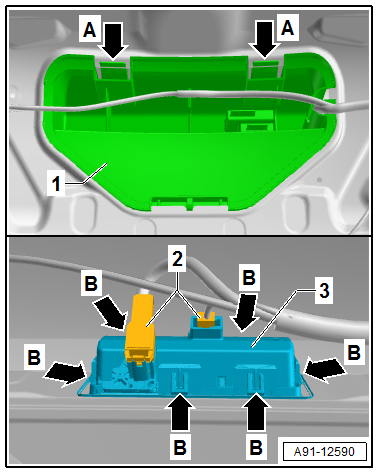
Installing
- Install in reverse order of removal. Note the following:
- Close the rear lid.
- Perform the calibration. Refer to → Chapter "Front Peripheral Camera -R243-, Removing and Installing".
Rear Peripheral Camera -R246-, Removing and Installing, Avant
The Rear Peripheral Camera -R246- is installed in the rear lid handle button. It is permanently attached to the button.
The handle button must be replaced when replacing the Rear Peripheral Camera -R246-.
Removing
- Turn off the ignition and all electrical equipment and remove the ignition key.
- Remove the rear lid lower trim panel. Refer to → Body Interior; Rep. Gr.70; Luggage Compartment Trim Panels; Rear Lid Lower Trim Panel, Removing and Installing.
- Release and disconnect the connectors -1-.
- Release the retainers -arrows-.
- Remove the handle button -2- from the rear lid.
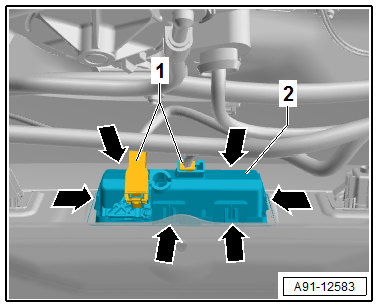
Installing
- Install in reverse order of removal. Note the following:
- Close the rear lid.
- Perform the calibration. Refer to → Chapter "Front Peripheral Camera -R243-, Removing and Installing".

