Audi A4: Window Regulator, Removing and Installing
Removing
- Remove the rear door window. Refer to → Chapter "Rear Door Window, Removing and Installing".
- Release the retainers -3 and 4- on the threaded pins -5- for the window regulator using an 11 mm socket. To do so, slide the socket onto the threaded pin.
- Remove the plug -arrow-.
- Loosen the upper nuts -1- three turns, and remove the lower nuts.
- Pull the window regulator -2- toward the rear and out of the door inner cover opening.
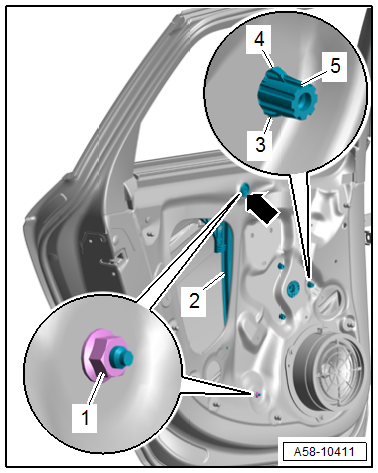
Installing
Install in reverse order of removal and note the following:
- The clips for the window regulator threaded pins must be engaged into the inner door panel.
Tightening Specifications
- Refer to → Chapter "Overview - Window Regulator"
Window Regulator Motor, Removing and Installing
Removing
TIP
The window regulator motor can be removed or installed with the motor or door window in any position.
- Remove the rear door trim panel. Refer to → Body Interior; Rep. Gr.70; Rear Door Trim Panels; Rear Door Trim Panel, Removing and Installing.
- Disconnect the connector -1-.
- Remove the bolts -arrows- and remove the window regulator motor -2- from the window regulator.
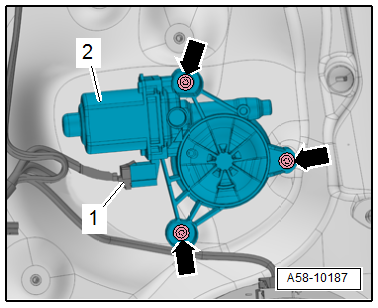
Installing
Install in reverse order of removal and note the following:
- The clips -2- for the window regulator threaded pins -3- must be engaged in the inner door panel.
- Slide the window regulator motor -1- onto the threaded pins and tighten the bolts -4-.
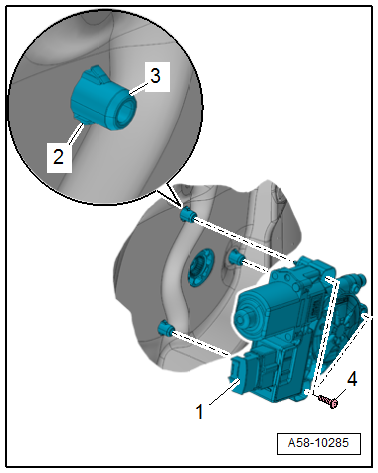
Tightening Specifications
- Refer to → Chapter "Overview - Window Regulator"

