Audi A4: General Information - Multifunction Steering Wheel
The button is integrated in the steering wheel for easier operation of infotainment, telephone and the navigation system. On Tiptronic, rocker switches are also installed on the left and right.
The Multifunction Steering Wheel Control Module -J453- (in the right button) reads out the information and transfers them over the LIN Bus to the Steering Column Electronics Control Module -J527-. From the Steering Column Electronics Control Module -J527-, the information is transferred to the individual components via the CAN Bus (comfort) and the Data Bus On Board Diagnostic Interface -J533-.
Fault finding is performed using the "Guided Fault Finding" on the Vehicle Diagnostic Tester.
Overview - Multifunction Steering Wheel
Overview - Multifunction Steering Wheel, Steering Wheel with Round Airbag
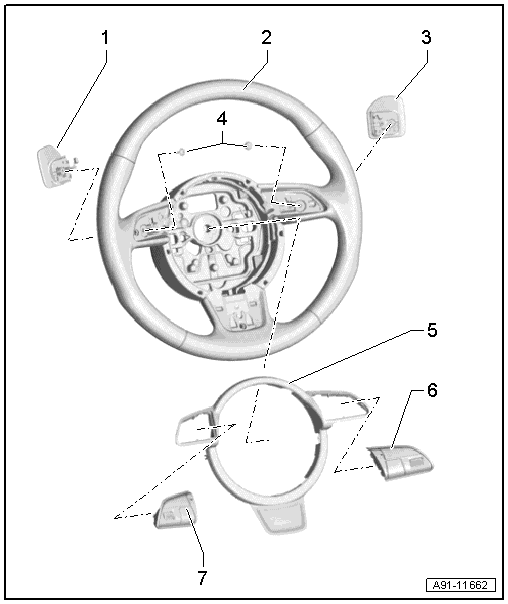
1 - Tiptronic Downshift Button on Steering Wheel -E439-
- Removing and installing. Refer to → Chapter "Tiptronic Downshift and Upshift Button on Steering Wheel -E439-/-E438-, Removing and Installing".
2 - 3-Spoke Steering Wheel
3 - Tiptronic Upshift Button on Steering Wheel -E438-
- Removing and installing. Refer to → Chapter "Tiptronic Downshift and Upshift Button on Steering Wheel -E439-/-E438-, Removing and Installing".
4 - Bolt
- 1 Nm
5 - Decorative Trim
6 - Right Multifunction Buttons on Steering Wheel -E441-
- Removing and installing. Refer to → Chapter "Right and Left Multifunction Buttons on Steering Wheel -E441-/-E440-, Removing and Installing, Steering Wheel with Round Airbag".
7 - Left Multifunction Buttons on Steering Wheel -E440-
- Removing and installing. Refer to → Chapter "Right and Left Multifunction Buttons on Steering Wheel -E441-/-E440-, Removing and Installing, Steering Wheel with Round Airbag".
Overview - Multifunction Steering Wheel, Steering Wheel with Trapezoidal Airbag
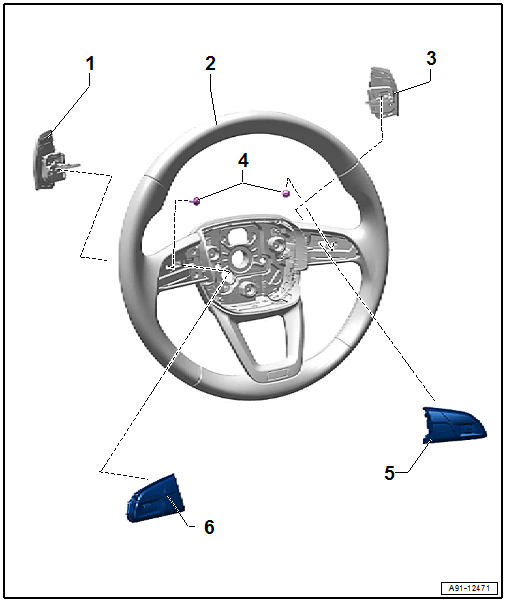
1 - Tiptronic Downshift Button on Steering Wheel -E439-
- Removing and installing. Refer to → Chapter "Tiptronic Downshift and Upshift Button on Steering Wheel -E439-/-E438-, Removing and Installing".
2 - 3-Spoke Steering Wheel
3 - Tiptronic Upshift Button on Steering Wheel -E438-
- Removing and installing. Refer to → Chapter "Tiptronic Downshift and Upshift Button on Steering Wheel -E439-/-E438-, Removing and Installing".
4 - Bolt
- 1 Nm
5 - Right Multifunction Buttons on Steering Wheel -E441-
- Removing and installing. Refer to → Chapter "Right and Left Multifunction Buttons on Steering Wheel -E441-/-E440-, Removing and Installing, Steering Wheel with Trapezoidal Airbag".
6 - Left Multifunction Buttons on Steering Wheel -E440-
- Removing and installing. Refer to → Chapter "Right and Left Multifunction Buttons on Steering Wheel -E441-/-E440-, Removing and Installing, Steering Wheel with Trapezoidal Airbag".

