Audi A4: Antenna Amplifier, Removing and Installing
Antenna Amplifier -R24-, Removing and Installing, Sedan
The Antenna Amplifier -R24- is located on the upper right of the D-pillar.
Removing
- Turn off the ignition and all electrical equipment and remove the ignition key.
- Remove the D-pillar trim panel. Refer to → Body Interior; Rep. Gr.70; Vehicle Interior Trim Panels; D-Pillar Trim Panel, Removing and Installing.
- Release and disconnect the connectors -2 and 5- on the Antenna Amplifier -R24--1-.
- Remove bolt -3- and remove the Antenna Amplifier -R124--1- from the D-pillar -4-.
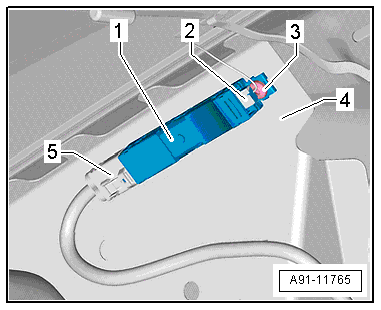
Installing
- Install in reverse order of removal. Note the following:
- Engage the Antenna Amplifier -R24--1- first left and then right -arrow- in the openings and the tighten.
- Push on and lock the connectors.
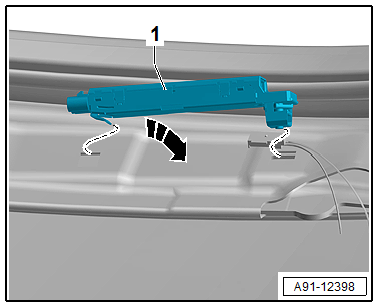
Tightening Specifications
- Refer to → Chapter "Component Location Overview - Antenna Systems, Sedan, USA"
- Refer to → Chapter "Component Location Overview - Antenna Systems, Sedan, Europe and Rest of World"
Antenna Amplifier -R24-, Removing and Installing, Avant
The Antenna Amplifier -R24- is located on the upper right of the rear lid.
Removing
- Turn off the ignition and all electrical equipment and remove the ignition key.
- Remove the rear lid upper trim panel. Refer to → Body Interior; Rep. Gr.70; Luggage Compartment Trim; Rear Lid Upper Trim Panel, Removing and Installing.
- Release and disconnect the connectors -1 and 4- on the Antenna Amplifier -R24--2-.
- Remove the bolts -3- and remove the Antenna Amplifier -R24--2- from the rear lid.
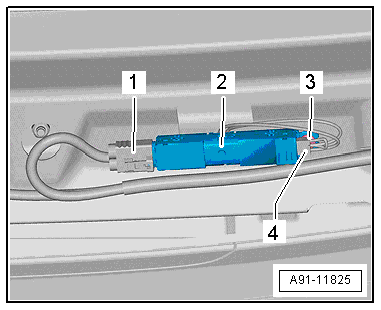
Installing
- Install in reverse order of removal. Note the following:
- Engage the Antenna Amplifier -R24--1- first left and then right in the direction of -arrow- in the openings and the tighten.
- Push on and lock the connectors.
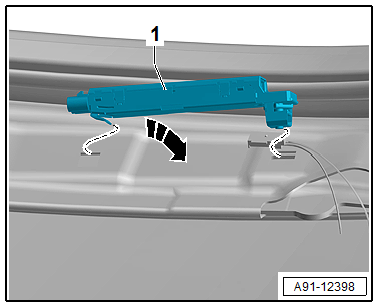
Tightening Specifications
- Refer to → Chapter "Component Location Overview - Antenna Systems, Avant, USA"
- Refer to → Chapter "Component Location Overview - Antenna Systems, Avant, Europe and Rest of World"
Antenna Amplifier 2 -R111-, Removing and Installing, Sedan
The Antenna Amplifier 2 -R111- is located on the upper left of the D-pillar.
Removing
- Turn off the ignition and all electrical equipment and remove the ignition key.
- Remove the D-pillar trim panel. Refer to → Body Interior; Rep. Gr.70; Vehicle Interior Trim Panels; D-Pillar Trim Panel, Removing and Installing.
- Release and disconnect the connectors -2 and 5- from the Antenna Amplifier 2 -R111--1-.
- Remove the bolt -3- and remove the Antenna Amplifier 2 -R111--1- from the D-pillar -4-.
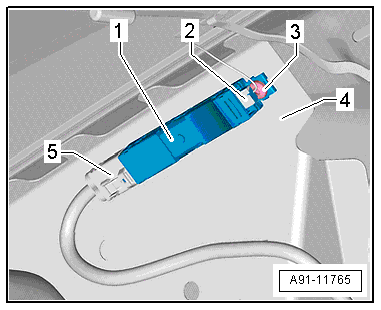
Installing
- Install in reverse order of removal. Note the following:
- Engage the Antenna Amplifier 2 -R111--1- first left and then right in the direction of -arrow- in the openings and the tighten.
- Push on and lock the connectors.
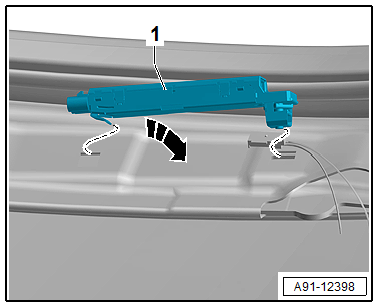
Tightening Specifications
- Refer to → Chapter "Component Location Overview - Antenna Systems, Sedan, USA"
- Refer to → Chapter "Component Location Overview - Antenna Systems, Sedan, Europe and Rest of World"
Antenna Amplifier 2 -R111-, Removing and Installing, Avant
The Antenna Amplifier 2 -R111- is located on the upper left of the rear lid.
Removing
- Turn off the ignition and all electrical equipment and remove the ignition key.
- Remove the rear lid lower trim panel. Refer to → Body Interior; Rep. Gr.70; Luggage Compartment Trim Panels; Rear Lid Lower Trim Panel, Removing and Installing.
- Release and disconnect the connectors -2 and 4- from the Antenna Amplifier 2 -R111--3-.
- Remove the bolt -1- and remove the Antenna Amplifier 2 -R111--3- from the rear lid.
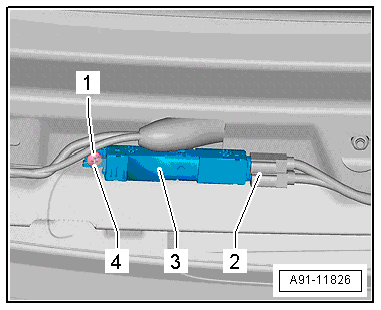
Installing
- Install in reverse order of removal. Note the following:
- Engage the Antenna Amplifier 2 -R111--1- first left and then right -arrow- in the openings and the tighten.
- Push on and lock the connectors.
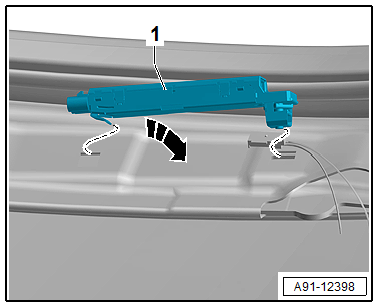
Tightening Specifications
- Refer to → Chapter "Component Location Overview - Antenna Systems, Avant, USA"
- Refer to → Chapter "Component Location Overview - Antenna Systems, Avant, Europe and Rest of World"

