Audi A4: Wheel Bearing Unit, Removing and Installing
Wheel Bearing Unit, Removing and Installing, FWD
Special tools and workshop equipment required
- Puller - Grease Cap -VW637/2-
- Camshaft Installer Kit - Sleeve -3241/4- from the Seal Installer - Camshaft Installer Kit -3241-
- Torque Wrench 1332 40-200Nm -VAG1332-
- Torque Wrench 1410 -VAG1410-
 Caution
Caution
This procedure contains mandatory replaceable parts. Refer to component overview and parts catalog prior to starting procedure.
Removing
- Remove the brake rotor. Refer to → Brake System; Rep. Gr.46; Rear Brakes; Brake Rotor, Removing and Installing.
- Loosen the dust cap from the seat by tapping lightly on claw of the -VW637/2- with the hammer.
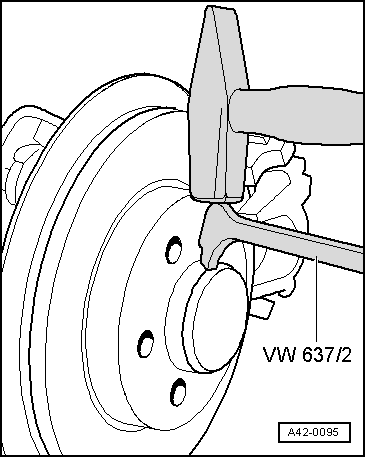
- Press the dust cap off using the -VW637/2--1-.
 Caution
Caution
There is a risk of damaging the threads.
The bolt must not be loosened or tightened with an impact wrench.
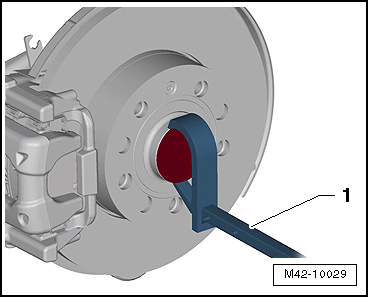
- Remove the bolt -arrow- and remove the wheel bearing unit -1- from the axle stub.
- Handling the wheel bearing. Refer to → Fig. "Wheel Bearing, Handling".
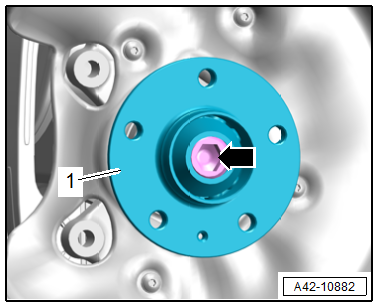
- Remove the metal washer -2- and front seal -1- from the axle stub -arrow-.
Installing
 Note
Note
Replace the bolt and dust cap after removal.
- Apply the front seal -1-.
- Lightly lubricate the metal washer -2- and the axle stub -arrow- with grease.
- Carefully slide the wheel bearing unit on the axle stub and do not tilt while doing so.
Further installation is performed in reverse order of removal, while noting the following:
 Caution
Caution
There is a risk of premature wear on the wheel bearing.
Use the tools pictured to avoid any moisture entering through a damaged dust cap.
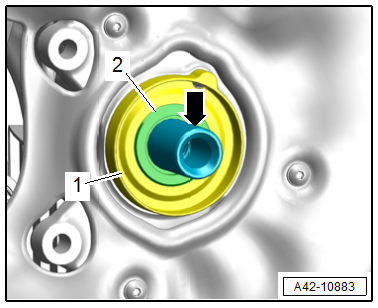
- Drive in the new dust cap all the way using the -3241/4--1-.
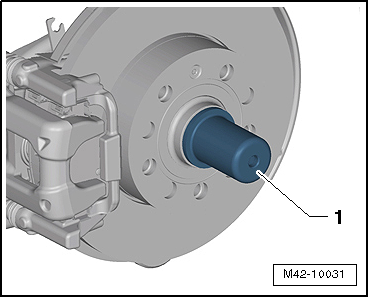
Tightening Specifications
- Refer to → Chapter "Overview - Wheel Bearing, FWD"
Wheel Bearing Unit, Removing and Installing, AWD
Special tools and workshop equipment required
- Torque Wrench 1332 40-200Nm -VAG1332-
- Torque Wrench 1410 -VAG1410-
 Caution
Caution
This procedure contains mandatory replaceable parts. Refer to component overview and parts catalog prior to starting procedure.
Mandatory Replacement Parts
- Bolt - Wheel Bearing to Wheel Bearing Housing
Removing
- Loosen the connection between the drive axle and wheel hub. Refer to → Chapter "Drive Axle Threaded Connection, Loosening and Tightening".
- Remove the brake rotor. Refer to → Brake System; Rep. Gr.46; Rear Brakes; Brake Rotor, Removing and Installing.
- Remove the expanding rivets -2-.
- Pull the wind deflector -1- slightly outward in the direction of the -arrow- and remove.
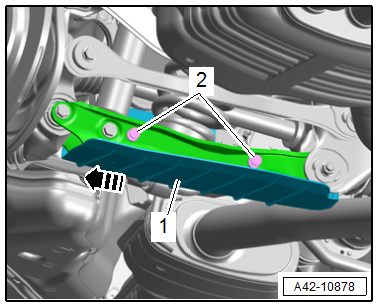
- Remove the bolts -arrows- in stages, and remove the wheel bearing unit from the drive axle and the wheel bearing housing at the same time.
- Handling the wheel bearing. Refer to → Fig. "Wheel Bearing, Handling".
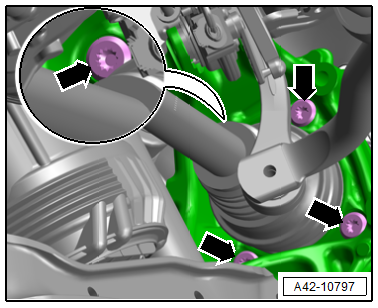
Installing
Install in reverse order of removal and note the following:
- Tighten the threaded connection between the drive axle and wheel hub. Refer to → Chapter "Drive Axle Threaded Connection, Loosening and Tightening".
Tightening Specifications
- Refer to → Chapter "Overview - Wheel Bearing, AWD"

